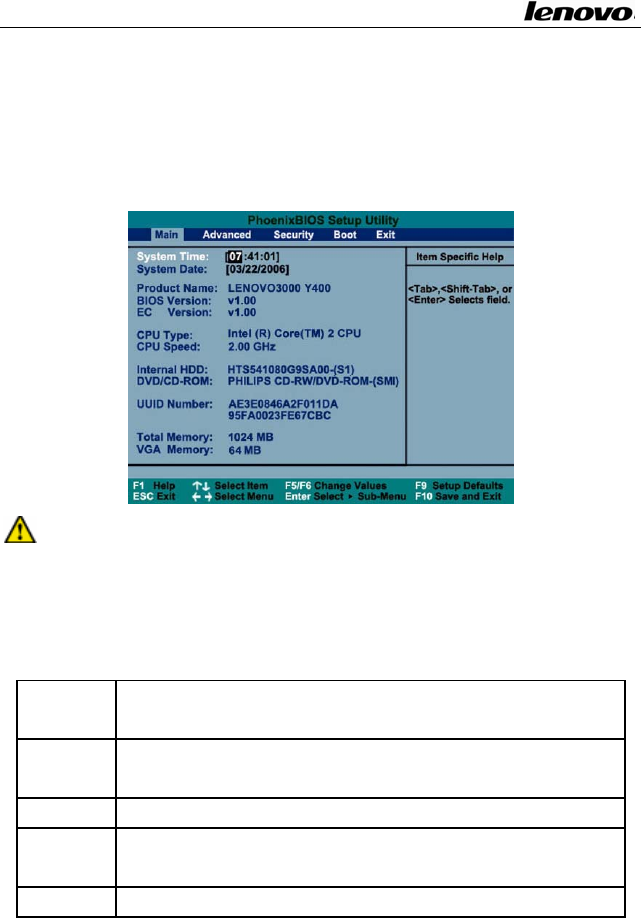
Lenovo Notebook Computer User Guide
3.2.1AccessingtheBIOSSetupprogram
ToaccesstheBIOSSetupprogram,pressF2assoonasthecomputer
startsupandyouseetheinformation“Press[F2]forSETUP,Press
[F10]forbootdeviceselectionmenu”.
Note:TheinformationBIOSshowsmightbedifferentbased
onthedifferenthardwareconfiguration
TheMenubar
The top of the Setup screen has a menu bar with the following
selections:
Main
Use this menu to change the basic system
configuration.
Advance
d
Use this menu to enable and change the advanced
featuresavailableonyoursystem.
Security UsethismenutosetUserandSupervisorpasswords.
Boot
Use this menu to specify the order in which the
Notebookistocheckforadevicetobootthesystem.
Exit Use this menu to specify how to exit the Setup
44


















