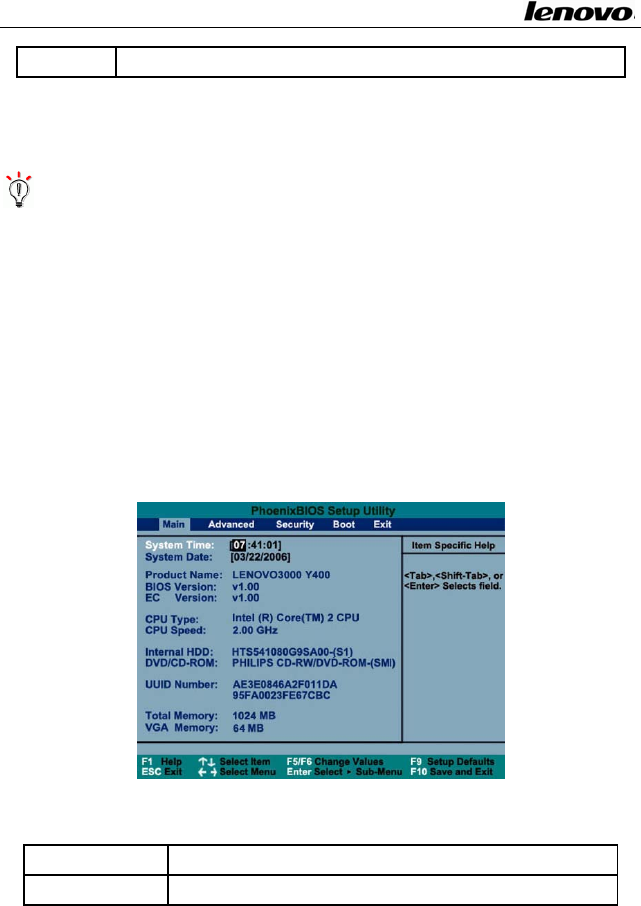
Lenovo Notebook Computer User Guide
program.
Tomoveamongmenubaritems,usethe[←]and[→]arrowkeys
untilthedesireditemishighlighted.Thenpress[↑]and[↓]tosetthe
settings.
Hint: Atthe bottom of theSetup screen, thereisan item
specifichelpbar.Foreachitemthatyouselectonthe
menu,thebartellsitsspecificfunctionaswellasthe
hot keys related specifically to that item and/or
submenu.
If you accidentally make unwanted changes to the current
configuration,gototheExitmenuandselectDiscardChanges.
3.2.2TheMainmenu
Press [←] and[→] toselect theMain menu,the Mainmenu isas
follows:
It displays the following information regarding your current
system:
SystemTime Reportsthesystem’scurrenttime
SystemDate Reportsthesystem’scurrentdate
45


















