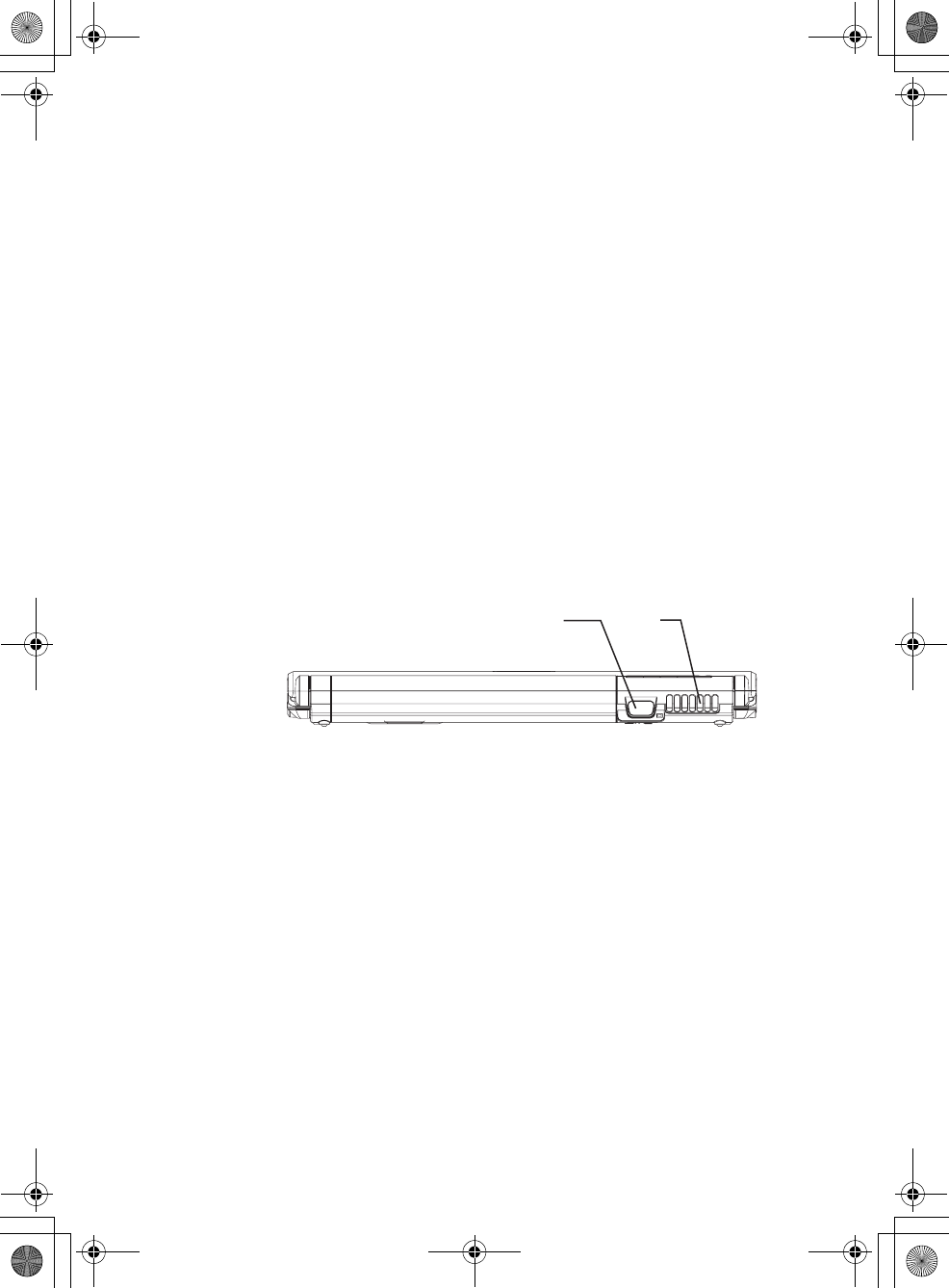
Getting Started
18
Lenovo 3000 Y410 User Guide
d Battery latch - manual
The manual battery latch is used to keep the battery pack secured. Move
the manual battery latch to the unlocked position to insert or remove
the battery pack. Move the manual latch to the locked position after
inserting the battery pack.
e Central Processor Unit (CPU) compartment
The CPU compartment provides space for the CPU and the radiator.
Important: Do not replace the CPU yourself! Visit an authorized service
center or retailer for replacing.
f Hard Disk Drive/Wireless LAN Card compartment
The hard disk drive and wireless network card are secured in a
compartment.
Important: Do not disassemble or replace the hard disk drive or
Wireless LAN card yourself! If you do need to, ask a
Lenovo authorized service center or dealer to disassemble
or replace it.
Rear View
Refer to the diagram below to identify the components on this side of the
computer.
a VGA port
Connect an external monitor or projector to this port.
b GPU fan louvers*
These fan louvers enable air to circulate in the computer and cool the
graphic processor unit (GPU).
Important: Make sure that paper, books, clothing, cables or other
objects do not block any of the fan louvers or else
overheating of the computer may occur.
* If the graphic processor unit is built in the main board, the fan louvers
is blocked.
ab
Lenovo 3000Y410 UG.book Page 18 Friday, September 14, 2007 1:37 PM


















