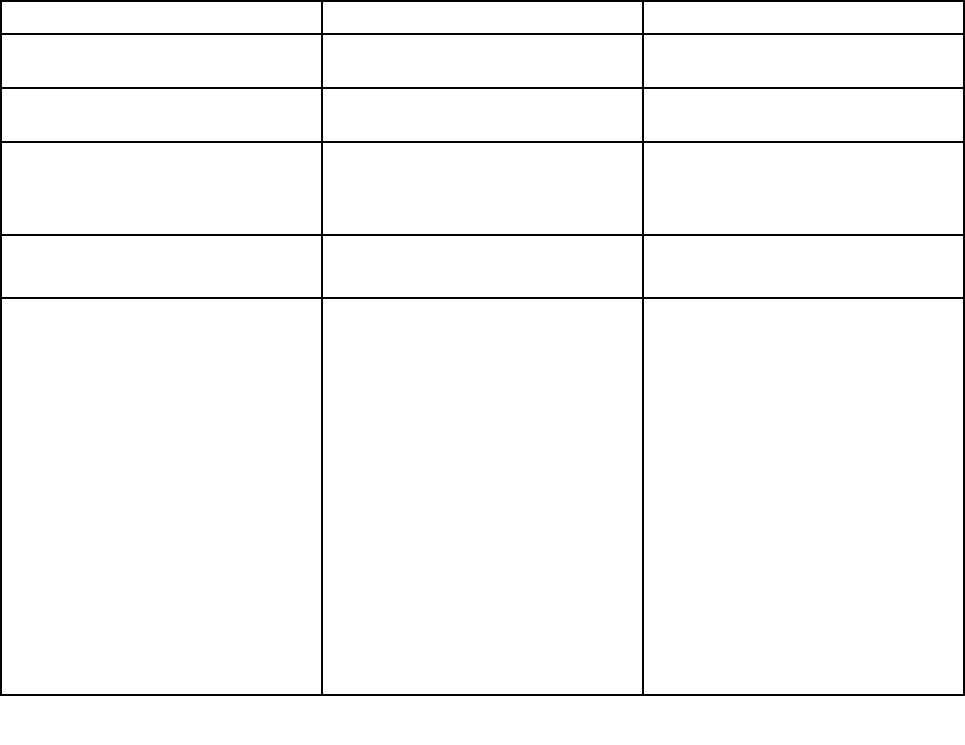
6. ATA HDD0:
7. ATA HDD1:
8. USB HDD:
9. PCI LAN:
Other items on the Startup menu
The following items also are displayed on the Startup menu of the ThinkPad Setup program:
• Network Boot: Specify the top priority boot device to be used when the computer wakes from LAN.
• UEFI/Legacy Boot: Select system boot capability.
• UEFI/Legacy Boot Priority: Select a boot priority between UEFI and Legacy.
• Boot Mode: Enable or disable the diagnostics boot mode.
• Option Key Display: Choose whether to display the option key message when the system is booted.
• Boot device List F12 Option: Choose whether to display the pop-up list of the boot devices.
• Boot Order Lock: Enable or disable the default boot priority or customized boot priority.
The following table shows the contents of the Startup menu.
Notes:
• Some items are displayed on the menu only if the computer supports the corresponding features.
• Default values are in boldface.
Table 6. Startup menu items
Menu item
Selection Comments
Boot
Refer to “Changing the startup
sequence” on page 103
.
Network Boot
Refer to “Boot submenu” on page
103.
UEFI/Legacy Boot
• Both
• UEFI Only
• Legacy Only
Enables the UEFI/Legacy boot.
UEFI/Legacy Boot Priority
• UEFI First
• Legacy First
Selects priority of boot option
between UEFI and Legacy.
Boot Mode
• Quick
• Diagnostics
Screen during POST:
• Quick: The ThinkPad Logo screen
is displayed.
• Diagnostics: Test messages are
displayed.
Beep at POST completion:
• Quick: No. Sounds on error cases
only.
• Diagnostics: Yes. Always sounds.
“Ctrl-S” prompt for on-board
Ethernet:
• Quick: No.
• Diagnostics: Yes.
104 User Guide


















