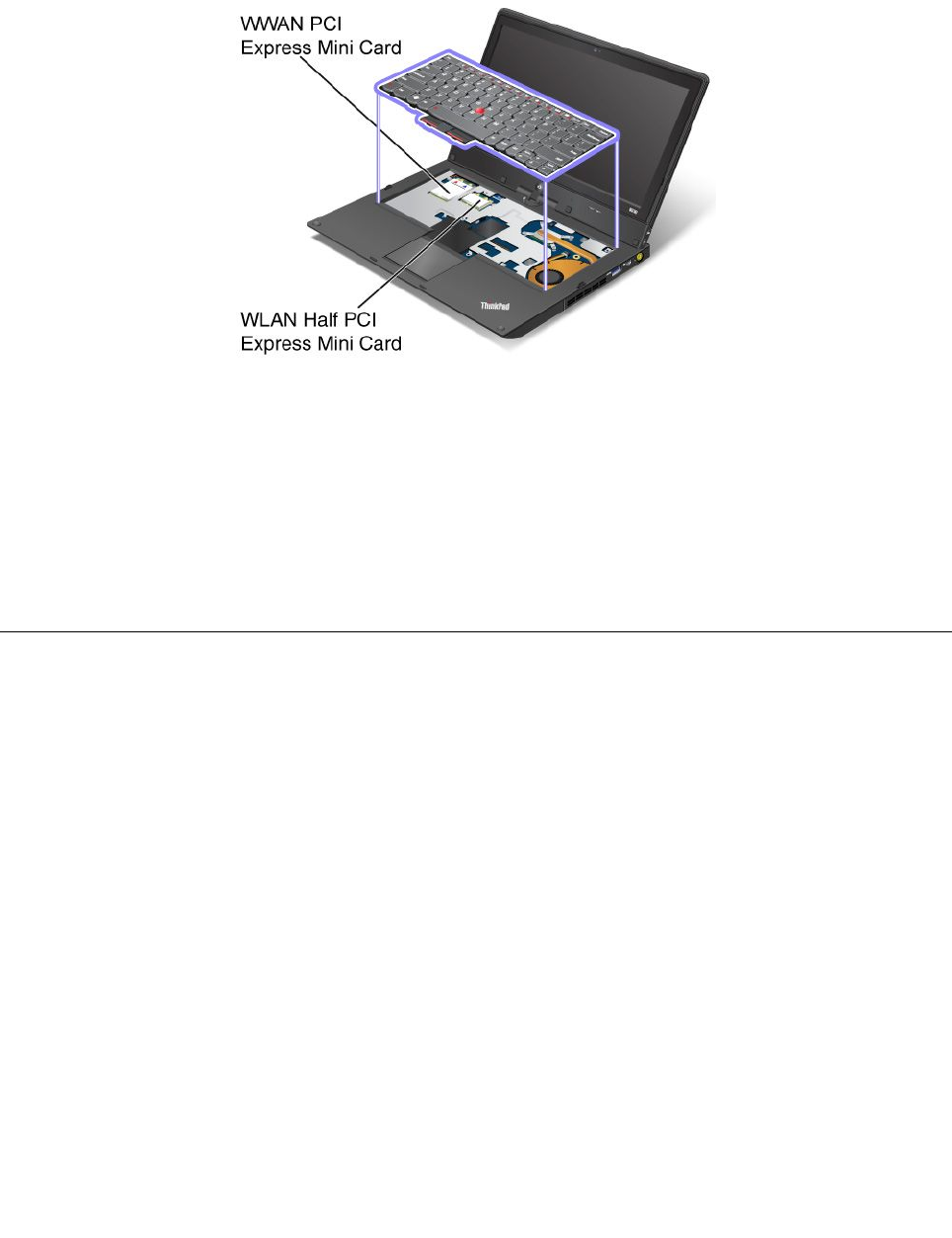
FCC ID and IC Certication number label
There is no FCC ID or IC Certication number for the PCI Express Mini Card shown on the enclosure of
your computer. The FCC ID and IC Certication number label is afxed on the card installed in the PCI
Express Mini Card slot of your computer.
If you need to remove the Wireless LAN card for repair or replacement, follow the procedure in “Replacing a
Mini PCI ExpressCard for wireless LAN connection” on page 57. If you have purchased a wireless WAN
enabled computer, the wireless WAN PCI Express Mini Card is preinstalled at the factory. If you need to
remove this card for repair or replacement, follow the procedure in “Installing or replacing the wireless
WAN card” on page 60
.
Note: Only Lenovo authorized wireless LAN or wireless WAN cards are allowed to be used in your computer.
If you install an unauthorized PCI Express Mini Card that is not approved for use in your computer, the
computer will not start, but will only display an error message and emit audible beeps.
Features
This topic lists the features of your computer.
Tablet features
• Multi-touch screen
• Volume control buttons
• Screen rotation lock button
• Windows button
Processor
To view the system properties of your computer, go to your desktop and move the cursor to the top-right or
bottom-right corner of the screen to display the charms. Then, click Settings ➙ PC info.
Memory
Double data rate 3 synchronous dynamic random access memory modules (DDR3 SDRAM)
Storage device
2.5-inch (7 mm height) hard disk drive or solid-state drive
Chapter 1. Product overview 9


















