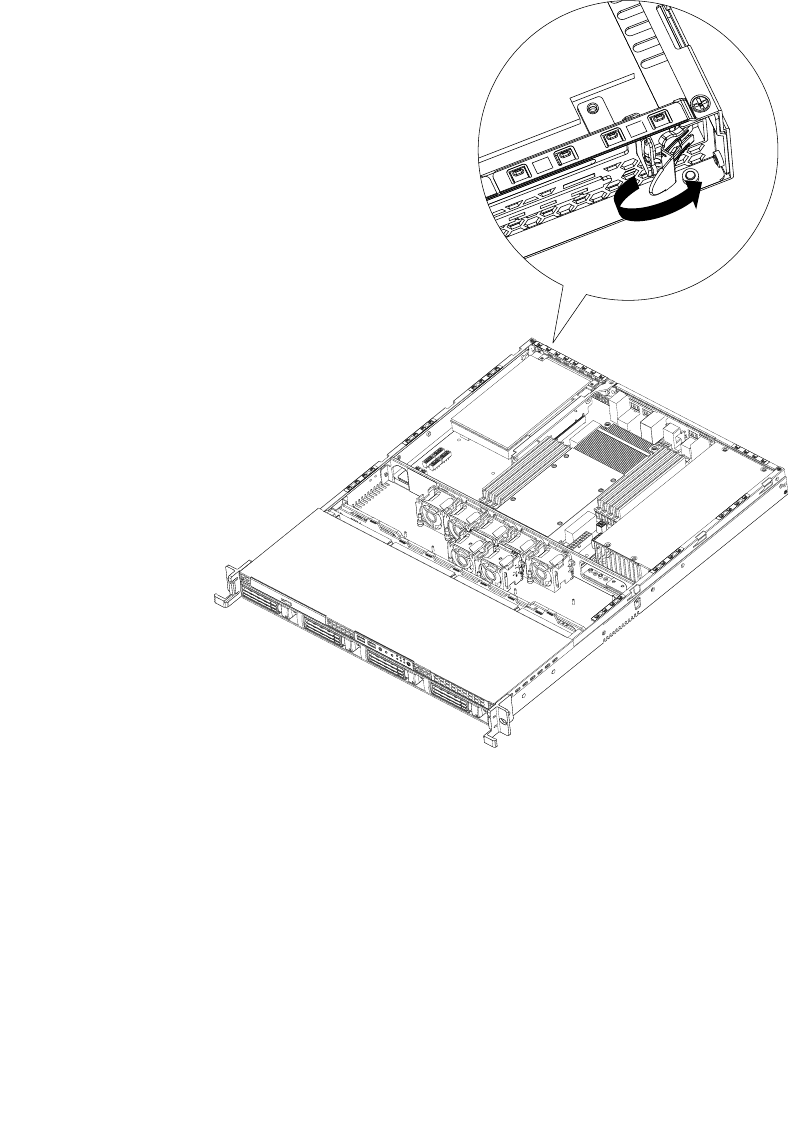
Note: Use any documentation that comes with the riser card and follow those instructions in addition to
the instructions in this section.
1. Remove all media from the drives and turn off all attached devices and the server. Then, disconnect all
power cords from electrical outlets and disconnect all cables that are connected to the server.
2. Remove the server cover. See “Removing the server cover” on page 19.
3. Disconnect any cables from the PCI card or any cables that impede access to the riser card.
4. Open the retention tab that secures the PCI card, which is installed on the riser card.
Figure 22. Opening the retention tab
34 ThinkServer Installation and User Guide


















