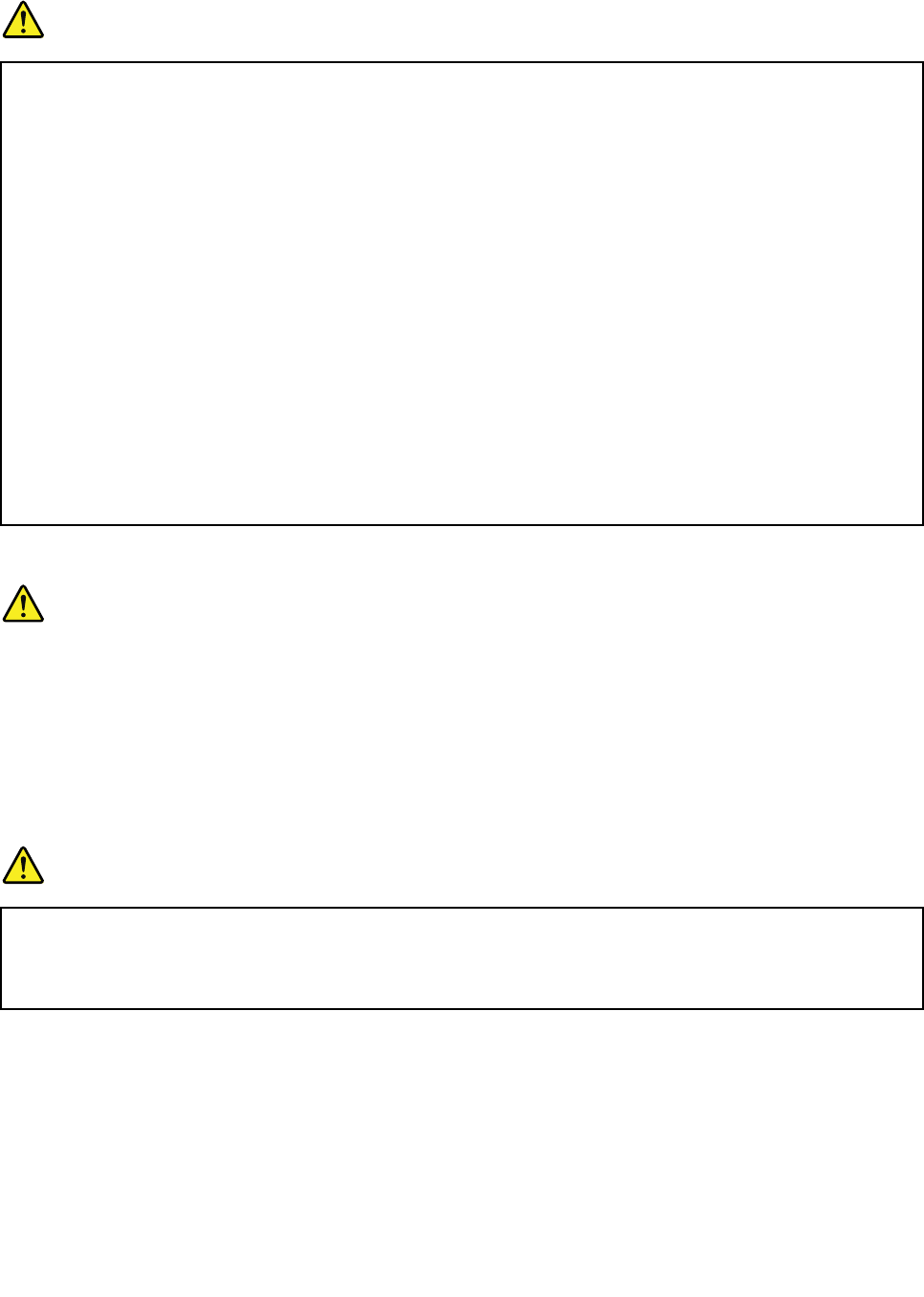
Modem safety information
DANGER
For North America Type:
CAUTION:
To reduce the risk of re, use only No. 26 AWG or larger (for example, No. 24 AWG)
telecommunication line cord listed by Underwriters Laboratories (UL) or certied by the Canadian
Standards Association (CSA).
To reduce the risk of re, electrical shock, or injury when using telephone equipment, always
follow basic safety precautions as the following:
• Do not connect the cable to or disconnect it from the telephone outlet on the wall during a
lightning storm.
• Do not install telephone jacks in wet locations. Do not use your computer near water.
• Do not touch uninsulated telephone wires or terminals unless the telephone line has been
disconnected at the network interface.
• Use caution when installing or modifying telephone lines.
• Do not use your computer with the telephone cable connection during an electrical storm. There
may be a remote risk of electric shock from lightning.
• Do not use a telephone (other than a cordless type) during an electrical storm.
• Do not use the telephone to report a gas leak in the vicinity of the leak.
• Do not connect the telephone cable to the Ethernet connector.
Laser compliance statement
CAUTION:
When laser products (such as CD-ROMs, DVD drives, ber optic devices, or transmitters) are
installed, note the following:
• Do not remove the covers. Removing the covers of the laser product could result in exposure to
hazardous laser radiation. There are no serviceable parts inside the device.
• Use of controls or adjustments or performance of procedures other than those specied herein
might result in hazardous radiation exposure.
DANGER
Some laser products contain an embedded Class 3A or Class 3B laser diode. Note the following.
Laser radiation when open. Do not stare into the beam, do not view directly with optical
instruments, and avoid direct exposure to the beam.
Liquid crystal display (LCD) notice
CAUTION:
The LCD is made of glass, and rough handling or dropping the computer can cause the LCD to break.
If the LCD breaks and the internal uid gets into your eyes or on your hands, immediately wash the
affected areas with water for at least 15 minutes; if any symptoms are present after washing, get
medical care.
© Copyright Lenovo 2011
xv


















