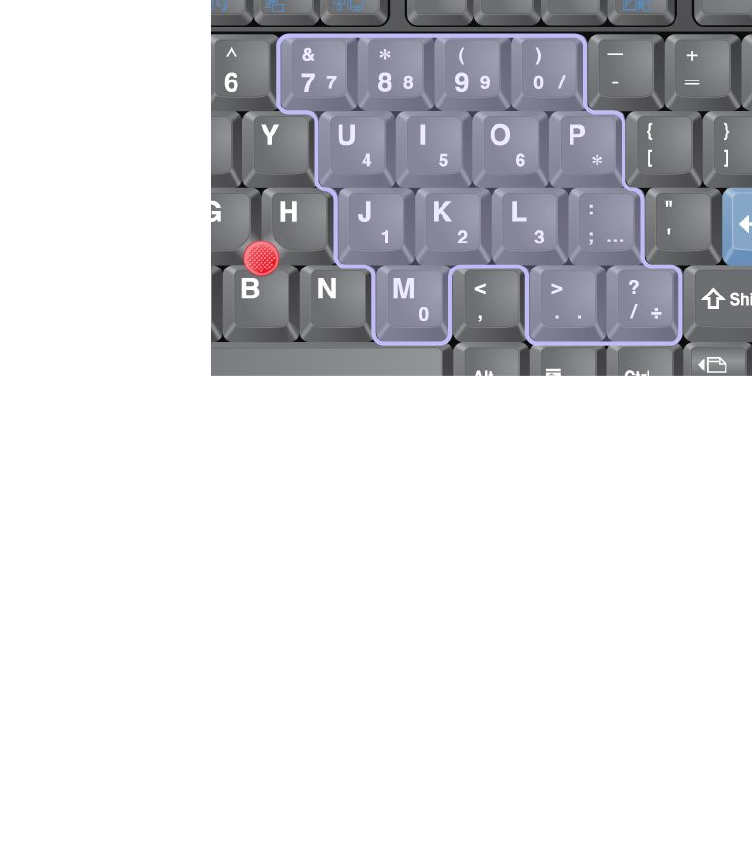
from it. If the Windows operating system is not running properly, the Rescue and Recovery workspace
can help you do the following:
• Get the current system information.
• Rescue a le from your Windows environment or restore back-up les, provided you have made backups
by use of the Rescue and Recovery program.
• Congure your computer or start the ThinkPad Setup.
To access the Rescue and Recovery workspace, turn on the computer; then, while the “To interrupt normal
startup, press the blue ThinkVantage button” message is displayed at the lower-left of the screen, press the
ThinkVantage button. The Rescue and Recovery screen opens. For additional information, see “Using the
Rescue and Recovery workspace” on page 114
.
Numeric keypad
The keyboard has keys that, when enabled, work as a 10-key numeric keypad.
To enable or disable the numeric keypad, press and hold Shift or Fn and then press NmLk (ScrLk).
Note: The next drawing shows the locations of the keys that serve as the 10-key numeric keypad. The
locations of these keys are the same on every keyboard, though for computers using different languages,
different characters are printed on the keytops.
32 User Guide


















