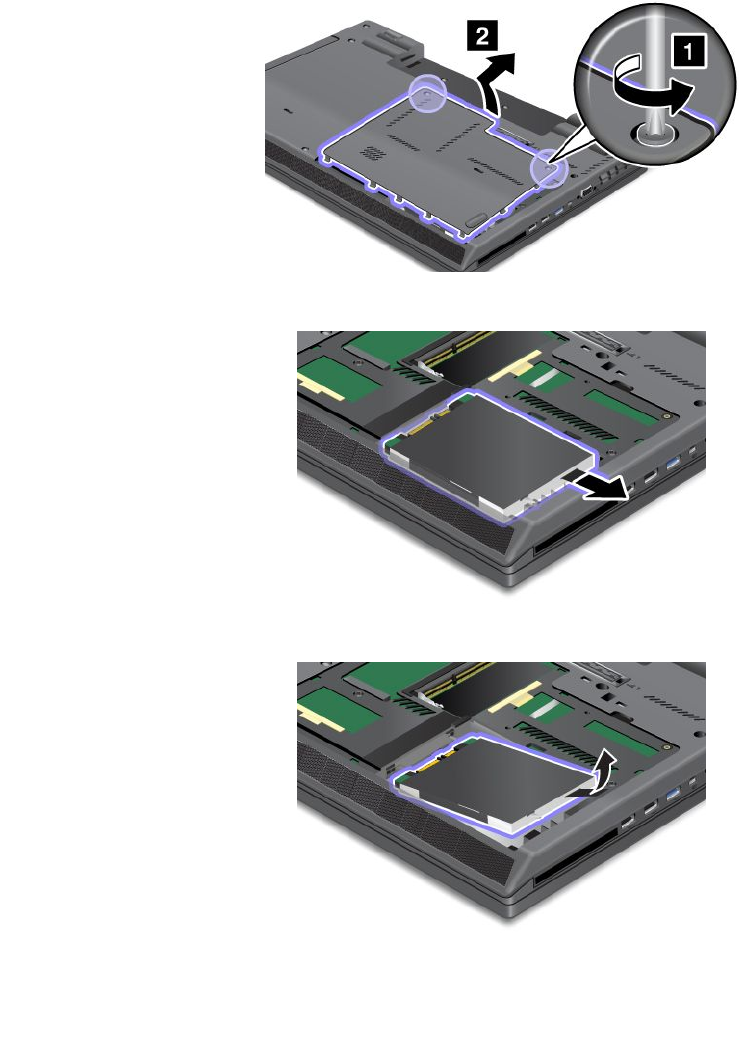
• Do not apply pressure to the cover of the drive.
• Do not touch the connector.
• Before removing the hard disk drive, make a backup copy of all the information on it, and then turn
the computer off.
• Never remove the drive while the computer is operating, in sleep or hibernation mode.
To replace the hard disk drive or solid-state drive, do the following:
1. Turn off the computer, then disconnect the ac power adapter and all cables from the computer.
2. Close the computer display, and turn the computer over.
3. Remove the battery. See “Replacing the battery” on page 69.
4. Loosen the screws that secure the cover of the slot, and remove the cover.
5. Pull the hard disk drive or solid-state drive to the right as shown below.
6. Remove the hard disk drive or solid-state drive by lifting its right side.
Chapter 6. Replacing devices 73


















