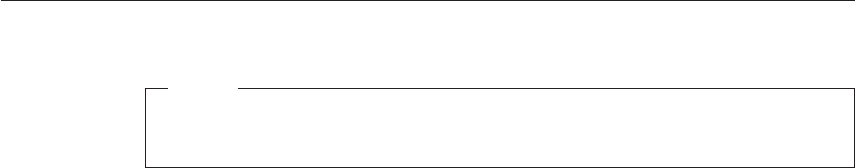
Note: If you need to restore the settings to their original state as of the
time of purchase, press F9 key to load the default settings. You can also
select an option in the Restart submenu to load the default settings or
discard the changes.
9. Select Restart; then press Enter. Move the cursor to the option you want
for restarting your computer; then press Enter. Your computer restarts.
Recovering pre-installed software
Note:
If your computer is not a ThinkPad T41/T41p Series computer, see the
following section: “For other ThinkPad T40 Series computer” on page 37.
For ThinkPad T41/41p Series computer
Your computer hard disk has a hidden, protected area for backups. Contained
within this area is a complete backup of the hard disk as it was shipped from
the factory and a program called the Access IBM Predesktop Area.
If you installed the Rapid Restore Ultra program, the Access IBM Predesktop
Area also contains additional Rapid Restore Ultra backups that reflect the
contents of the hard disk as it existed at various points in time.
You can use the Access IBM Predesktop Area to restore the contents of the
hard disk to an earlier state using any of the backup images stored in the
protected area. Access IBM Predesktop Area runs independently of the
Windows operating system. Therefore, you can start it by pressing the blue
Access IBM button when prompted during startup.
After the Access IBM Predesktop Area opens you can perform a recovery
operation, even if you are unable to start Windows. For more information
about the Rapid Restore Ultra program or the Access IBM Predesktop Area,
see Access IBM, your on-board help.
To recover the hard disk to its original contents, do the following:
Note: The recovery process might take up to 2 hours.
Attention: All of the files on the primary hard disk partition (usually drive C)
will be lost in the recovery process. If possible, be sure to back up copies of
the files you have saved on your drive C before you begin.
1. If possible, save all your files and shut down your operating system.
2. Turn off your computer.
Starting BIOS Setup Utility
36 ThinkPad
®
T40 Series Service and Troubleshooting Guide


















