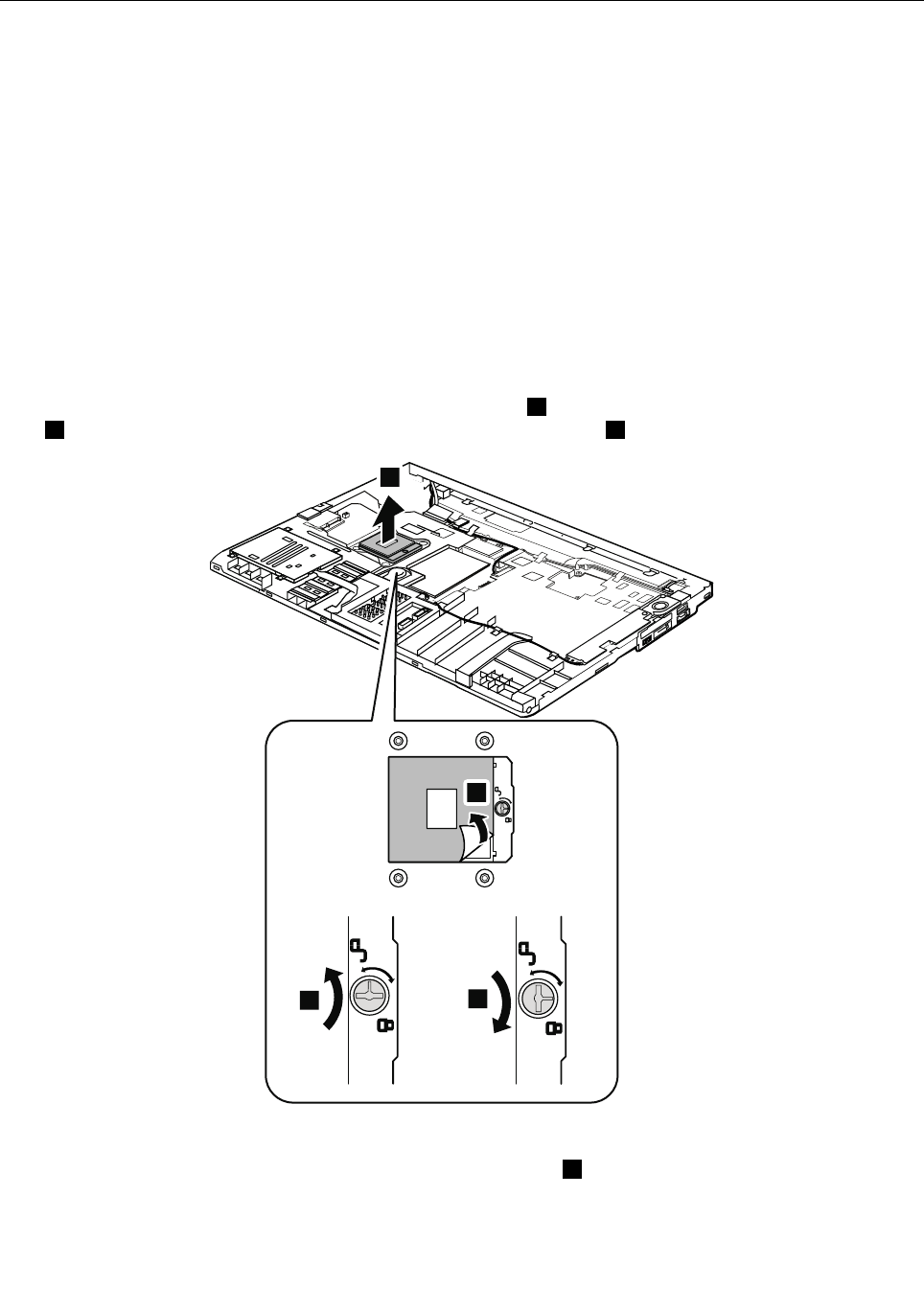
1180 CPU
For access, remove these FRUs in order:
• “1010 Battery pack” on page 63
• “1020 ExpressCard blank bezel” on page 64
• “1050 DIMM slot cover” on page 69
• “1070 PCI Express Mini Card for wireless WAN” on page 71
• “1080 Keyboard” on page 73
• “1110 PCI Express Mini Card for wireless LAN” on page 81
• “1120 Keyboard bezel assembly, FPC cable, and Bluethooth daughter card” on page 83
• “1150 Speaker assembly” on page 91
• “1160 LCD unit” on page 93
• “1170 Fan assembly” on page 97
Attention: The CPU is extremely sensitive. When you service the CPU, avoid any kind of rough handling.
Removal steps of CPU
Rotate the head of the screw in the direction shown by arrow 1 to release the lock, and then remove the
CPU 2 . After that peel the mylar off from the CPU as shown by arrow 4 .
2
1
3
4
When installing: Make sure that the mylar is attached to the CPU. Place the CPU on the CPU socket, and
then rotate the head of the screw in the direction shown by arrow 3 to secure the CPU.
Chapter 8. Removing and replacing a FRU 101


















