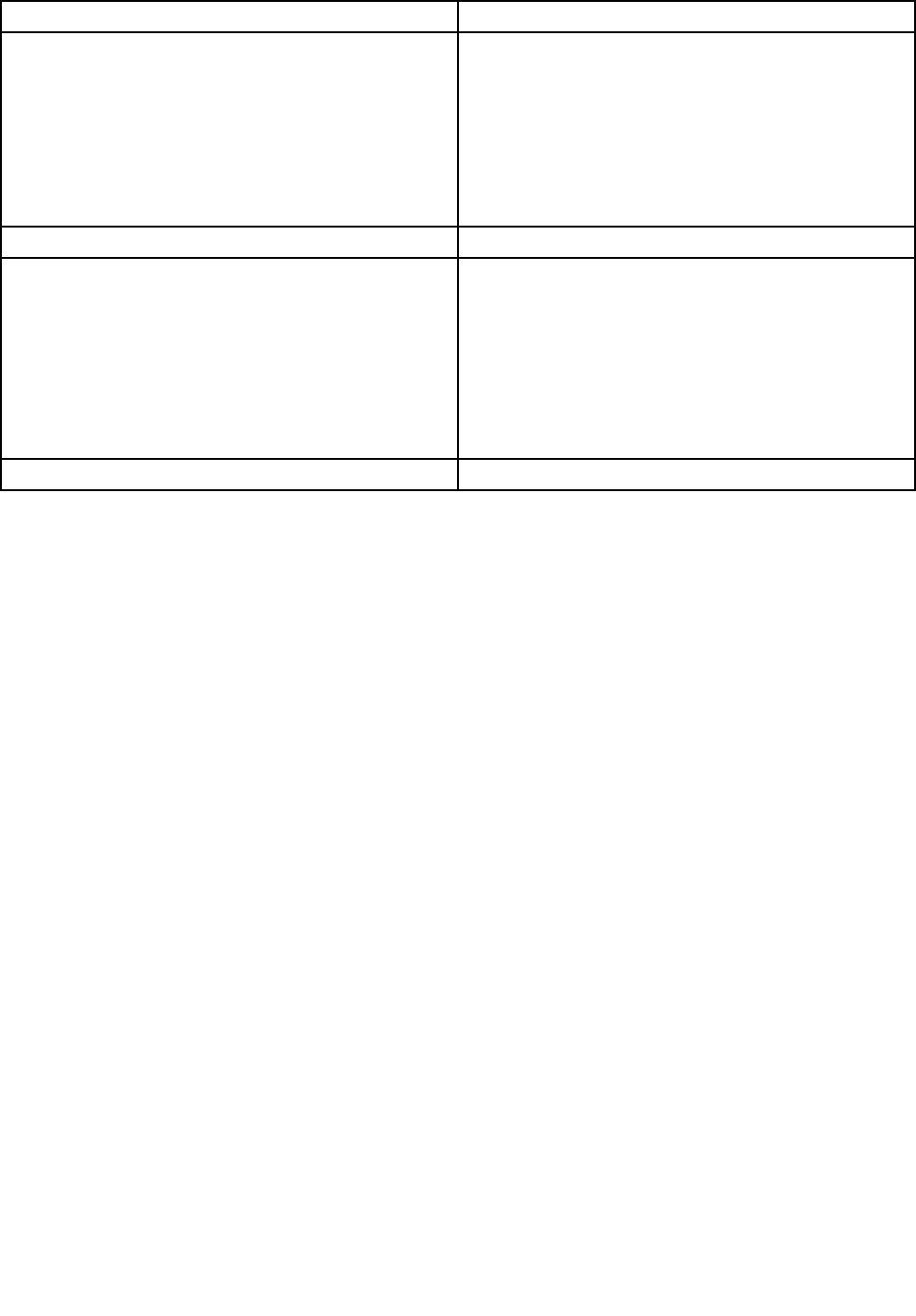
Option
Task Description
LAN Channel number drop-down box It lists the LAN Channel(s) available for server
management. The LAN channels describe the physical
NIC connection on the server. Remote Management
Module channel is the add-in Remote Management
Module NIC.
The Baseboard Mgmt channel (BMC LAN Channel 1) is
the onboard, shared NIC congured for management and
shared with the operating system.
MAC Address The MAC address of the device (read only)
IP Address
Select the type of IP assignment with the radio buttons.
If conguring a static IP, enter the requested address,
subnet mask, and gateway in the given elds.
Notes:
• IP Address made of 4 numbers separated by dots as
in “xxx.xxx.xxx.xxx”.
• “xxx” ranges from 0 and 255.
• First “xxx” must not be 0.
Save button Click it to save any changes made.
Managing users
The User List page lists the congured users, along with their status and network privilege.
This page has options to congure the IPMI users and privileges for this server. To add a user, select an
empty slot in the list and click Add User to add a new user. To modify a user, select a user in the list and click
Modify User to modify the settings. To delete a user, select a user in the list and click Delete User to delete.
Notes:
• UserID 1 (anonymous) may not be renamed or deleted.
• UserID 2 (root) may not be renamed or deleted; nor can the network privileges of UserID 2 be changed.
• User Names cannot be changed. To rename a User you must rst delete the existing User, and then add
the User with the new name.
Log-in security conguration
You can set the login security of the user in this page.
Failed Login Attempts: set the number of failed login attempts by the user. In case the user has exceeded
the maximum number of unsuccessful attempts, the user account will be locked. 0 means no lockout.
The default number of failed login attempts is 3.
User Lockout Time (min): set the account lockout time in minutes by the user in consideration of user’s
need.
Conguring LDAP Settings
To enable or disable LDAP, check or uncheck the Enable LDAP Authentication check box respectively.
The following table lists the options available in this page:
Chapter 6. Remote Management Module Web Console options 17


















