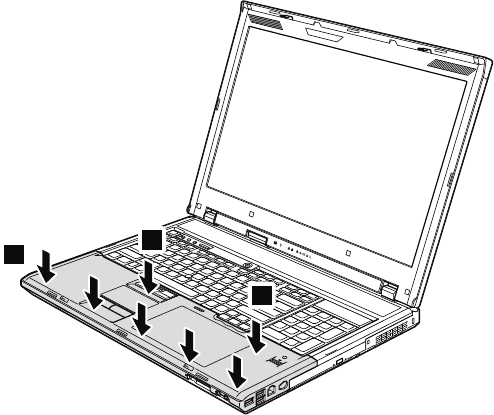
Table 15. Installation of the palm rest (continued)
3. Push the front side of the palm rest 4 and the areas marked 5 until it
clicks into place.
4
5
5
4. Close the LCD cover and turn the computer over. Then fasten the four screws
to secure the palm rest.
Removing and replacing a FRU 101


















