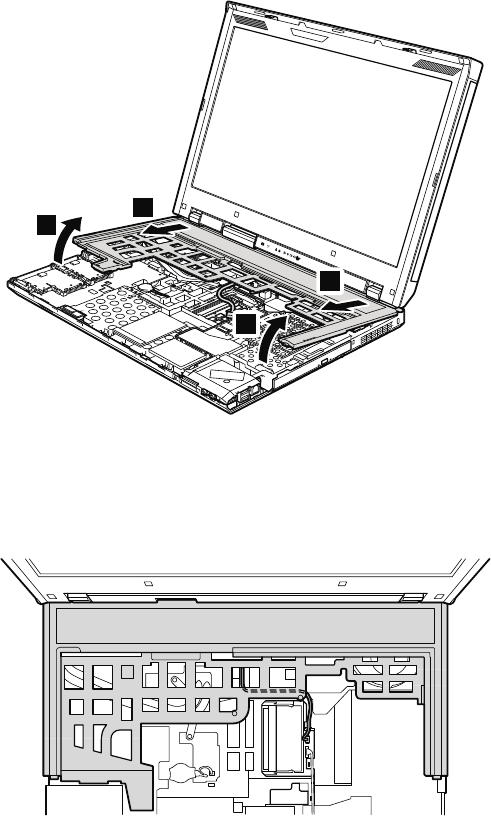
Table 24. Removal steps of keyboard bezel for W701 and W701ds (continued)
5
4
5
4
When installing: Make sure that all the claws are attached firmly.
When installing: Make sure that the connector cable is routed as shown in this
figure.
Removing and replacing a FRU 117


















