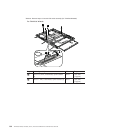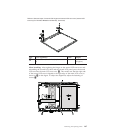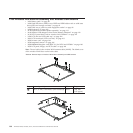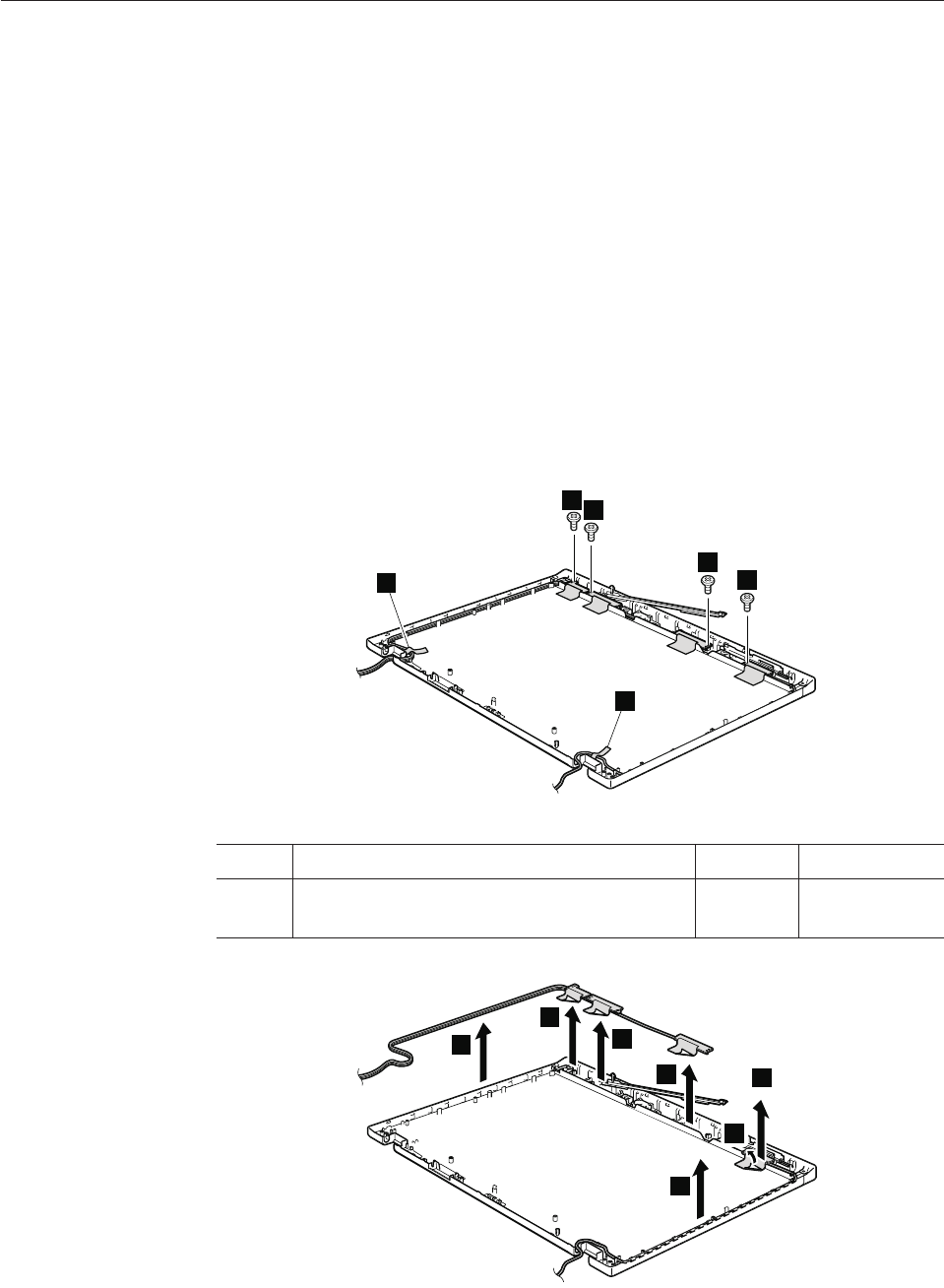
2100 Wireless LAN antenna assembly and wireless USB antenna
v “1010 Battery pack” on page 88
v “1040 Hard disk drive (HDD) cover, HDD and HDD rubber rails or solid state
drive (SSD) and storage converter” on page 91
v “1060 Palm rest or palm rest with fingerprint reader” on page 98
v “1090 Keyboard” on page 104
v “1130 Keyboard bezel and speaker assembly” on page 113
v “1140 Wireless USB adapter or Intel Turbo Memory Minicard” on page 119
v “1150 PCI Express Mini Card for wireless LAN/WiMAX” on page 121
v “1220 LCD unit and LCD cable cap” on page 144
v “2010 LCD front bezel (LCD cover kit)” on page 163
v “2020 Inverter card” on page 164
v “2030 Integrated camera” on page 166
v “2040 Bluetooth daughter card (BDC-2.1) for W700 and W700ds” on page 168
v “2050 LCD panel, hinges, and LCD cable” on page 169
Note: The red cable is the wireless WAN antenna cable (MAIN). The blank cover
of the wireless WAN does not have this cable.
Table 58. Removal steps of wireless LAN antenna assembly and UWB antenna
1
1
1
1
2
2
Step Screw (quantity) Color Torque
1 M2 × 3.5 mm, wafer-head, nylon-coated (4) Silver 0.181 Nm
(1.85 kgfcm)
4
4
4
4
4
4
3
188 ThinkPad W700, W700ds, W701, and W701ds Hardware Maintenance Manual