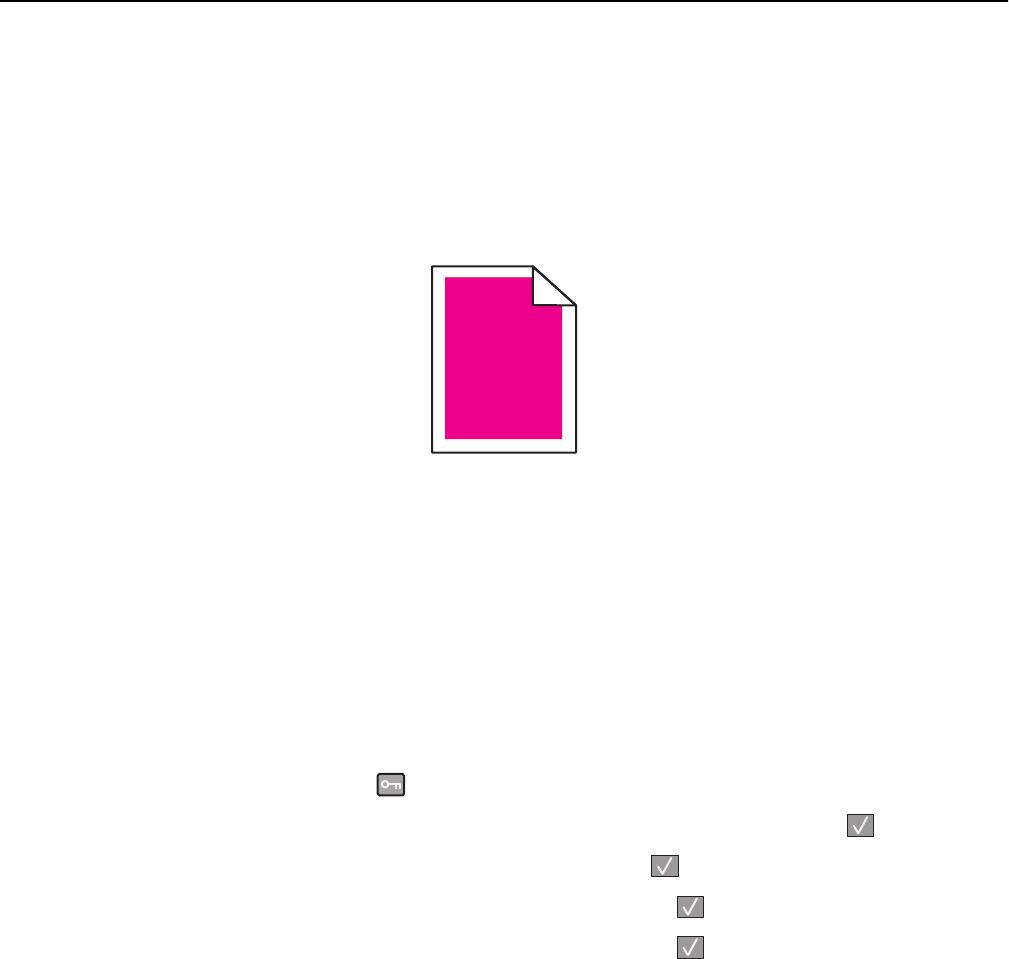
Solving color quality problems
This section helps answer some basic color‑related questions and describes how some of the features provided in the
Quality menu can be used to solve typical color problems.
Color misregistration
ABCDEABCDE
ABCDE
ABCDE
Color has shifted outside of the appropriate area or has been superimposed over another color area. These are possible
solutions. Try one or more of the following:
A TONER CARTRIDGE MAY BE DEFECTIVE
Remove and reinstall the toner cartridges.
CALIBRATE THE COLOR
The printer will automatically calibrate the colors whenever a new imaging kit is detected. If a toner cartridge is
replaced, a manual alignment will need to be performed.
1 From the printer control panel, press .
2 From the Admin menu, press the arrow buttons until Settings appears, and then press .
3 Press the arrow buttons until Print menu appears, and then press .
4 Press the arrow buttons until Quality menu appears, and then press .
5 Press the arrow buttons until Color Adjust appears, and then press .
Calibrating appears.
FAQ about color printing
What is RGB color?
Red, green, and blue light can be added together in various amounts to produce a large range of colors observed in
nature. For example, red and green can be combined to create yellow. Televisions and computer monitors create
colors in this manner. RGB color is a method of describing colors by indicating the amount of red, green, or blue
needed to produce a certain color.
What is CMYK color?
Cyan, magenta, yellow, and black inks or toners can be printed in various amounts to produce a large range of colors
observed in nature. For example, cyan and yellow can be combined to create green. Printing presses, inkjet printers,
and color laser printers create colors in this manner. CMYK color is a method of describing colors by indicating the
amount of cyan, magenta, yellow, and black needed to reproduce a particular color.
Troubleshooting 232


















