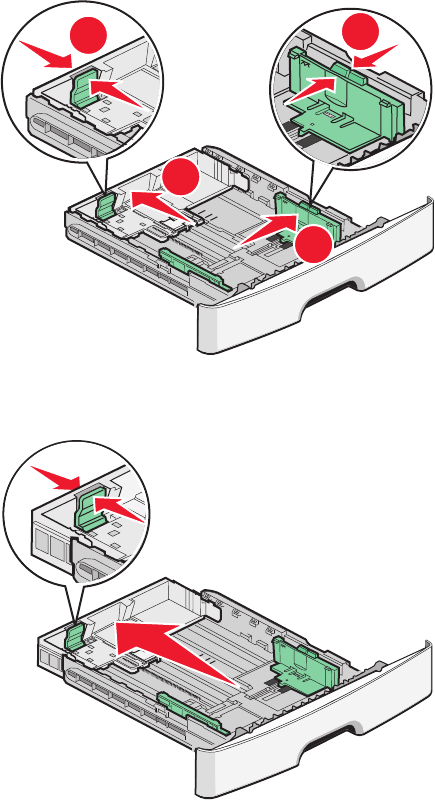
2 Squeeze and slide the guides to the correct position for the paper size you are loading.
1
2
4
3
For long paper like A4 or legal, squeeze and slide the length guide backwards to accommodate the length of
paper you are loading.
If you are loading A6-size paper:
a Squeeze and slide the length guide toward the center of the tray to the A5 size position.
b Raise the A6 backstop.
Notes:
• The standard tray accommodates only 150 sheets of A6-size paper. Notice the maximum fill line on the A6
backstop which indicates the maximum height for loading A6-size paper. Do not try to overload the tray.
• A6-size paper cannot be loaded in the optional tray.
Loading paper and specialty media
44


















