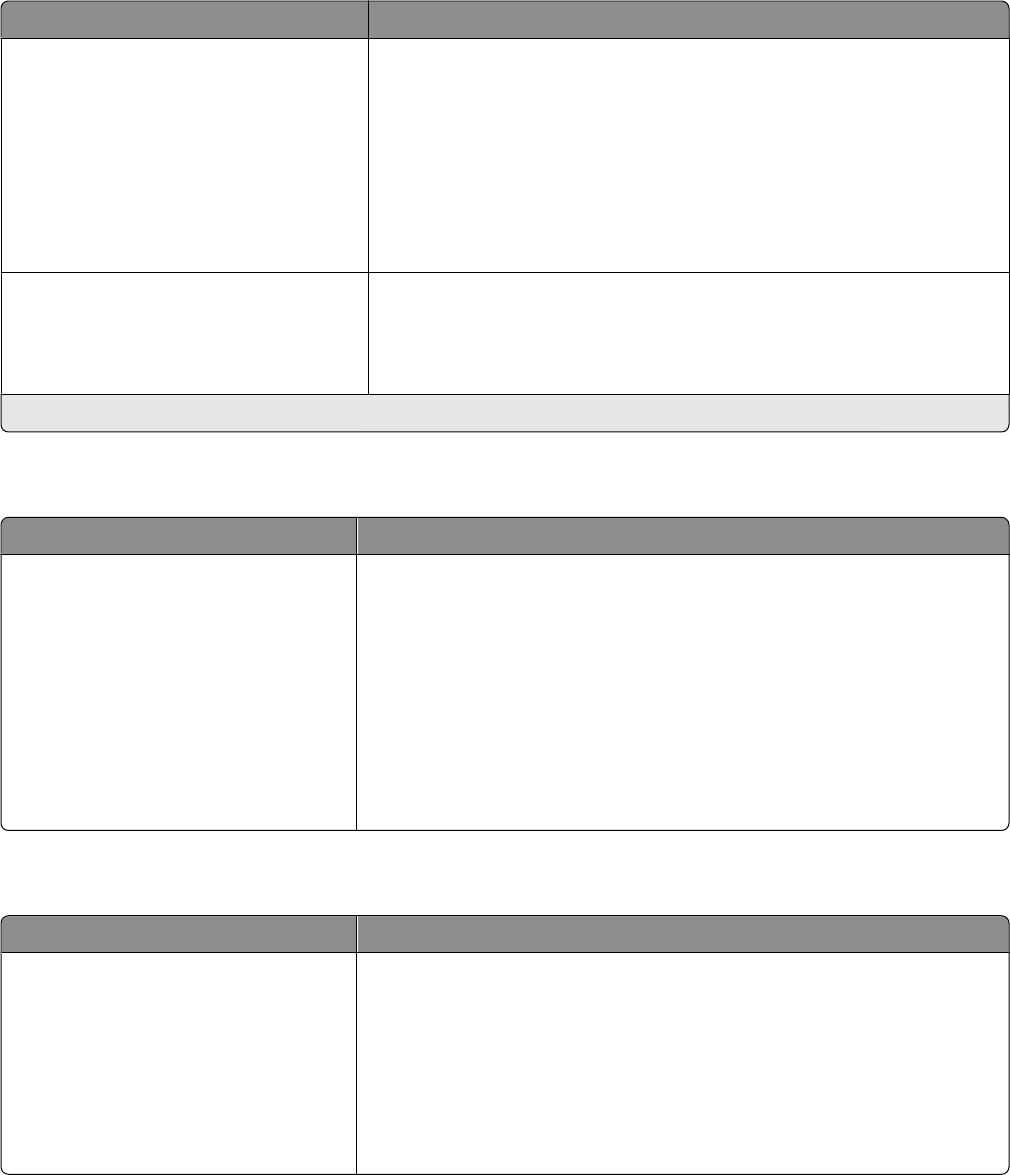
Menu item Description
Manual Envelope Size
7 3/4 Envelope
9 Envelope
10 Envelope
C5 Envelope
B5 Envelope
DL Envelope
Other Envelope
Specifies the size of the envelope being manually loaded
Note: 10 Envelope is the US factory default setting. DL Envelope is the
international factory default setting.
Manual Envelope Type
Envelope
Rough Envelope
Custom Type <x>
Specifies the type of envelope being manually loaded
Note: Envelope is the factory default setting.
Note: Only installed trays are listed in this menu.
Configure MP menu
Menu item Description
Configure MP
Cassette
Manual
First
Determines when the printer selects paper from the multipurpose feeder
Notes:
• Cassette is the factory default setting.
• The Cassette setting configures the multipurpose feeder as an automatic
paper source.
• When Manual is selected, the multipurpose feeder can be used only for
manual feed print jobs.
• If paper is loaded in the multipurpose feeder and First is selected, then
paper always feeds from the multipurpose feeder first.
Substitute Size menu
Menu item Description
Substitute Size
Off
Statement/A5
Letter/A4
All Listed
Substitutes a specified paper size if the requested paper size is not available
Notes:
• All Listed is the factory default setting. All available substitutions are
allowed.
• The Off setting indicates no size substitutions are allowed.
• Setting a substitution lets the job print without a Change Paper message
appearing.
Understanding printer menus
157


















