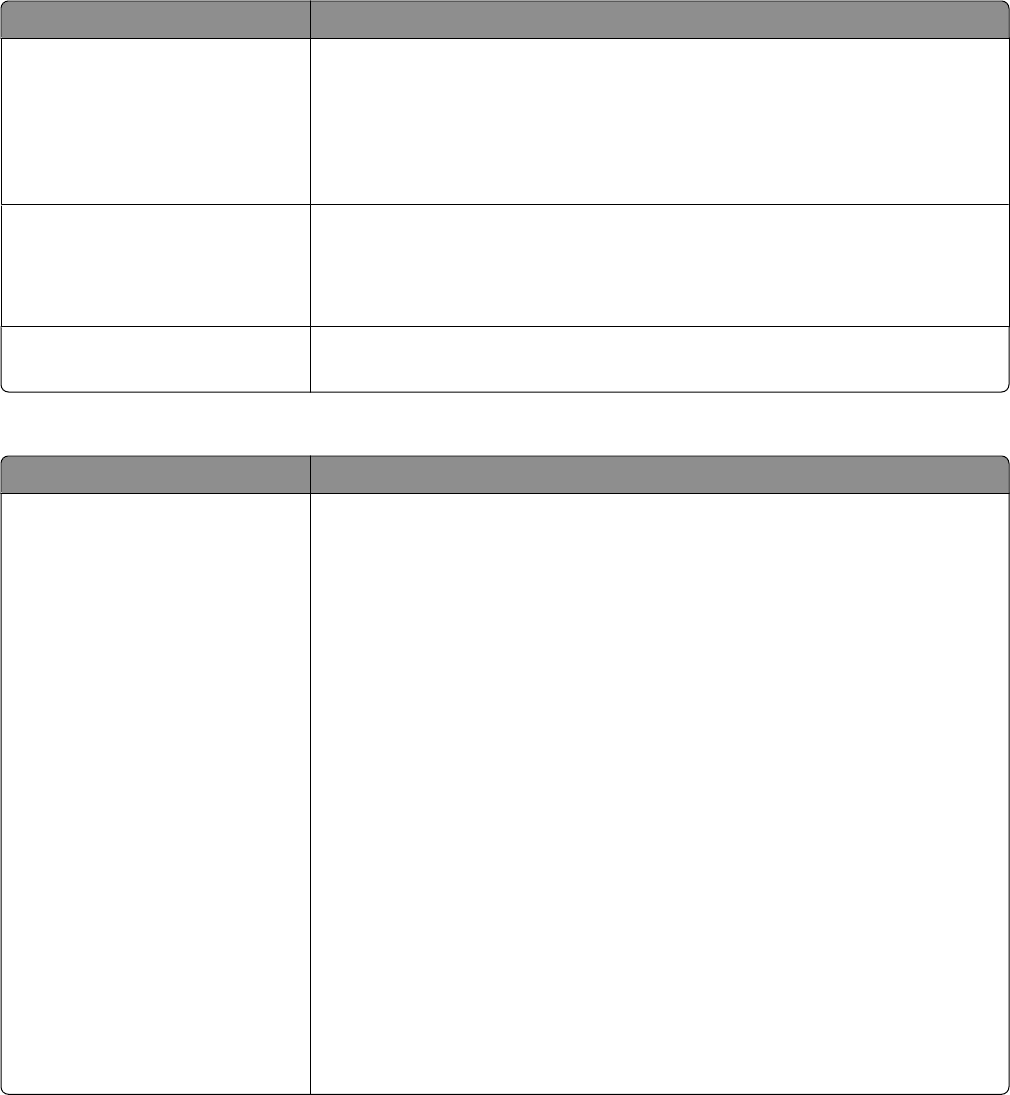
Menu item Description
Caller ID
FSK
DTMF
Specifies the type of caller ID being used
Notes:
• FSK is the factory default setting.
• This option appears only when the selected country/region supports multiple
caller ID patterns.
Fax number masking
Off
From left
From right
Specifies the direction from which digits are masked in an outgoing fax number
Note: The number of characters masked is determined by the “Digits to mask”
setting.
Digits to mask
0–58
Specifies the number of digits to mask in an outgoing fax number
Fax Cover Page
Menu item Description
Fax Cover Page
Off by default
On by default
Never Use
Always Use
Include To field
On
Off
Include From field
On
Off
From
Include Message field
On
Off
Message
Include Logo
On
Off
Include Footer <x>
Footer <x>
Configures the fax cover page
Note: Off is the factory default setting for all Fax Cover Page options.
Understanding printer menus
195


















