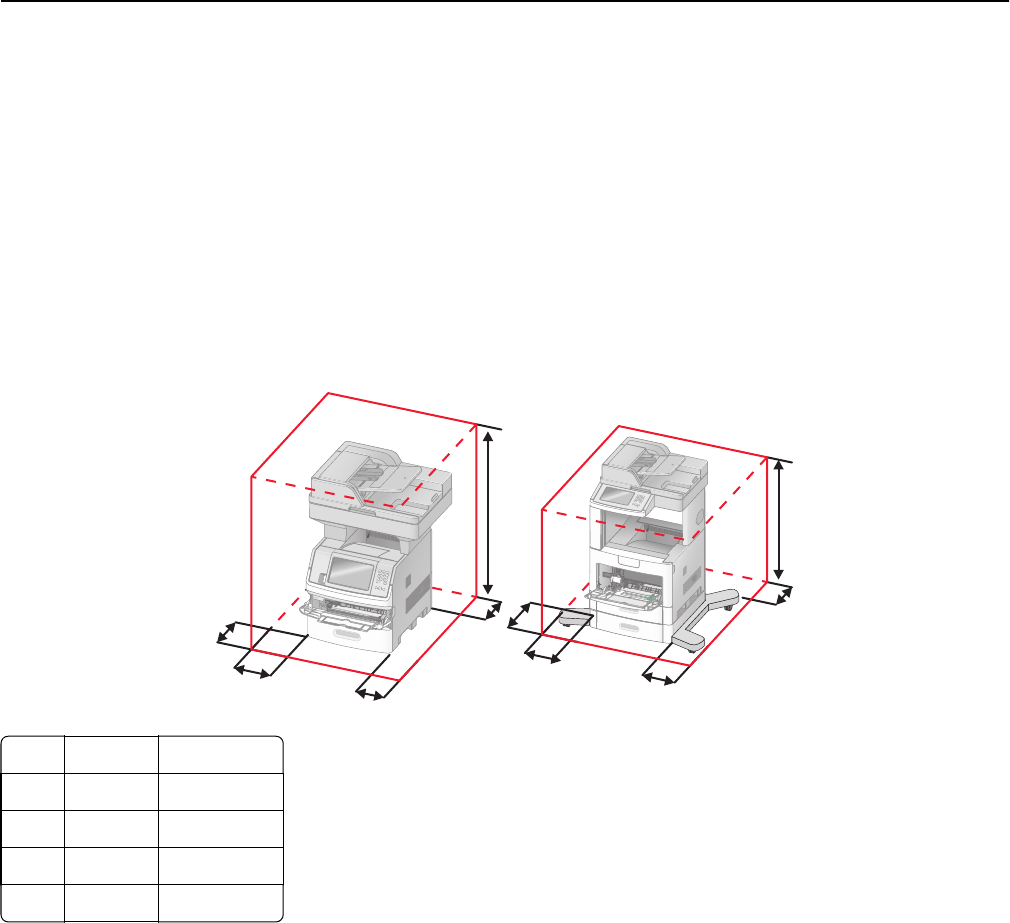
Moving the printer to another location
The printer and options can be safely moved to another location by following these precautions:
• Any cart used to move the printer must have a surface able to support the full footprint of the printer. Any cart
used to move the options must have a surface able to support the dimensions of the options.
• Keep the printer in an upright position.
• Avoid severe jarring movements.
Setting the printer up in a new location
Allow the following recommended amount of space around the printer:
1
2
3
5
1
2
3
5
4
4
1 Right Side 20 cm (8 in.)
2 Left Side 31 cm (12 in.)
3 Front 51 cm (20 in.)
4 Rear 20 cm (8 in.)
5 Top 31 cm (12 in.)
Shipping the printer
When shipping the printer, use the original packaging or call the place of purchase for a relocation kit.
Maintaining the printer 250


















