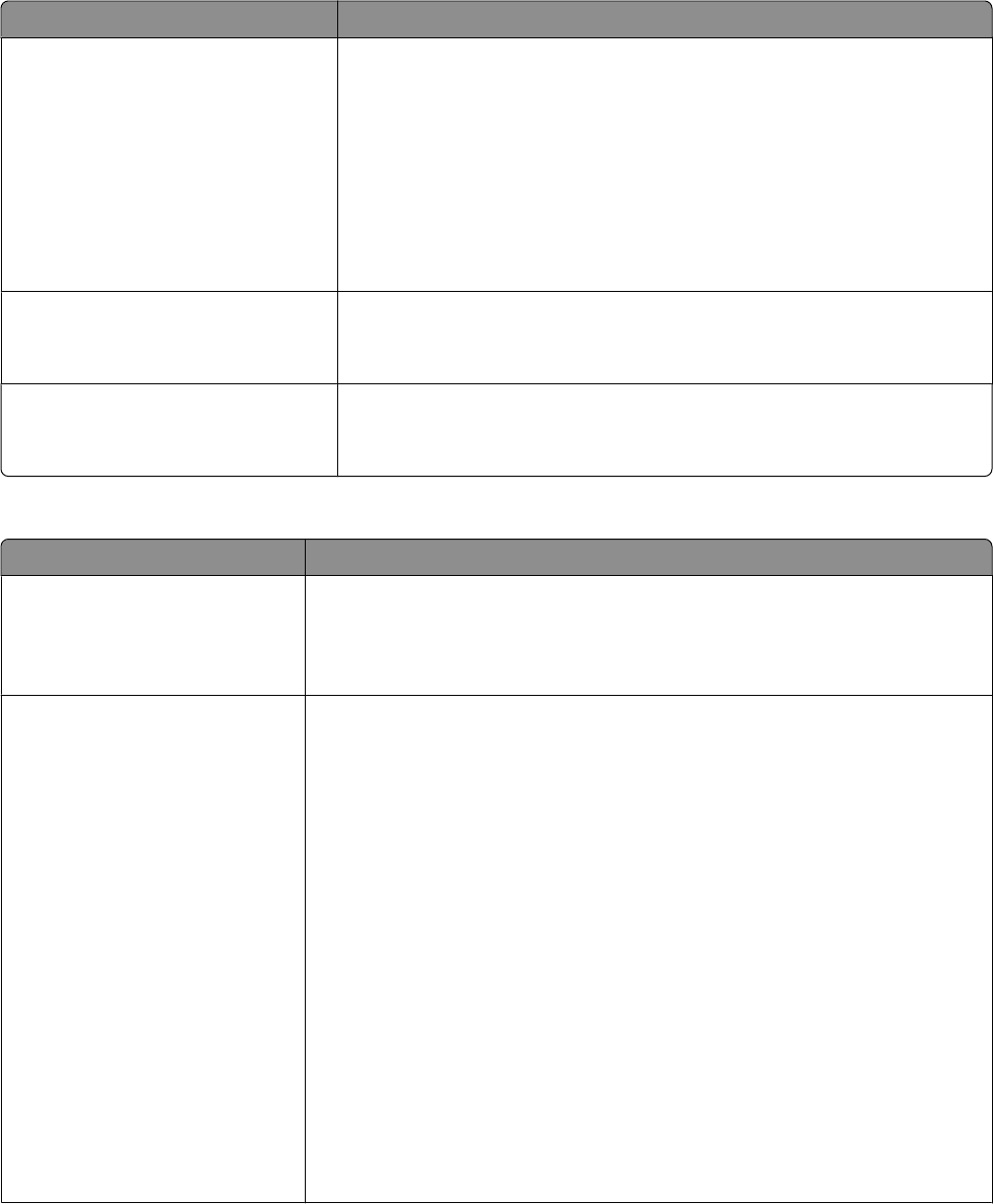
Menu item Description
Memory Use
All receive
Mostly receive
Equal
Mostly sent
All send
Defines the amount of non-volatile memory used to fax a job
Notes:
• “All receive” specifies that all the memory is set to receive fax jobs.
• “Mostly receive” specifies that most of the memory is set to receive fax jobs.
• “Equal” is the factory default setting. It splits the memory for sending and
receiving fax jobs into equal amounts.
• “Mostly sent” specifies that most of the memory is set to send fax jobs.
• “All send” specifies that all the memory is set to send fax jobs.
Cancel Faxes
Allow
Don't Allow
Specifies whether the user may cancel fax jobs
Note: If Cancel Faxes is not enabled, it will not appear as an option. Allow is the
factory default setting.
Caller ID
FSK
DTMF
Specifies the type of caller ID being used
Note: This option appears only when the selected country supports multiple
caller ID patterns.
Fax Send Settings
Menu item Description
Resolution
Standard
Fine
Super Fine
Specifies quality in dots per inch (dpi). A higher resolution gives greater print quality,
but it increases the fax transmission time for outgoing faxes.
Note: Standard is the factory default setting.
Original Size
Letter
Legal
Executive
Mixed Letter/Legal
Folio
Statement
A4
A5
A6
Oficio (Mexico)
JIS B5
4 x 6
3 x 5
ID Card
Universal
Custom Scan Size
Business Card
Specifies the paper size of the document that is being scanned
Note: Mixed Letter/Legal is the US factory default setting. A4 is the international
factory default setting.
Understanding printer menus
127


















