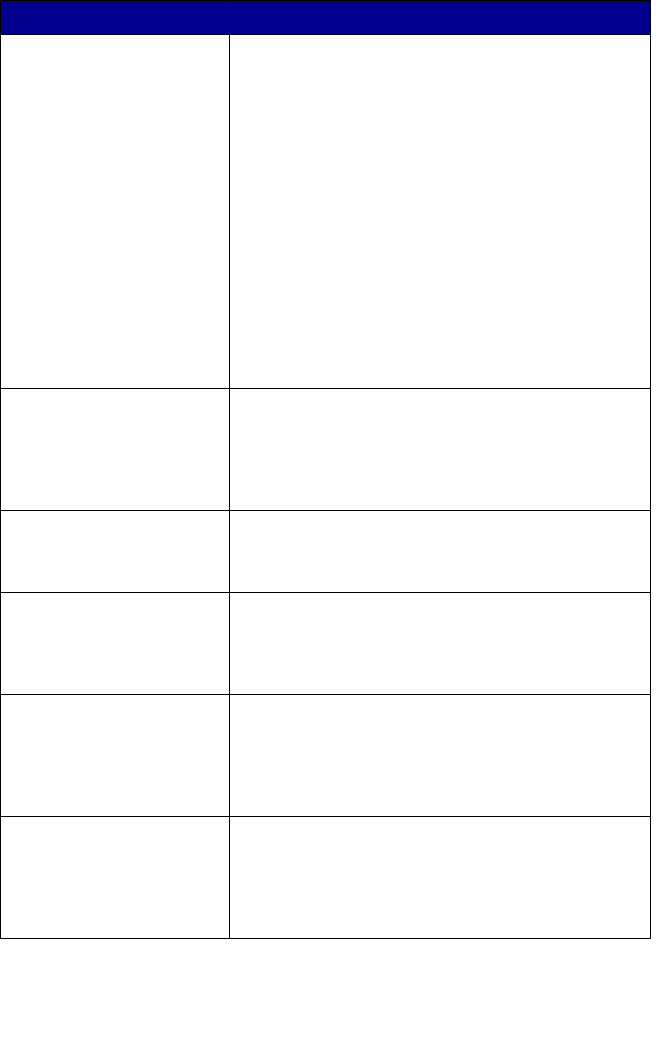
68
ANSWER FAX WHEN Select how a fax is received.
• Automatically:
After 1 ring
After 2 rings
After 3 rings
(default)
After 5 rings
• Manually:
Press # on external phone connected to the
All-In-One.
• Fax tone heard:
When an answering machine is connected to
the external phone jack on the All-In-One.
Note: For more information, see page 57.
DELAY UNTIL Enter a specific time to send a fax. For help, see
page 63.
Note: Make sure the date and time are entered
correctly before you set a specific time to send a
fax.
ON HOOK DIAL Press Select to use On Hook Dial and dial the
number when you hear a dial tone.
For more information, see page 65.
RINGER TONE Choose a tone for incoming rings:
• Off
• Low (default)
• High
KEY PRESS TONE
Turn on or off the sound that is made when you
press a control panel button. The options are:
•
Off
• Low (default)
•
High
SPEAKER VOLUME
Turn the All-In-One speaker volume (affects
All-In-One fax sounds) to:
•
Off
• Low (default)
•
High
From this sub menu: You can:


















