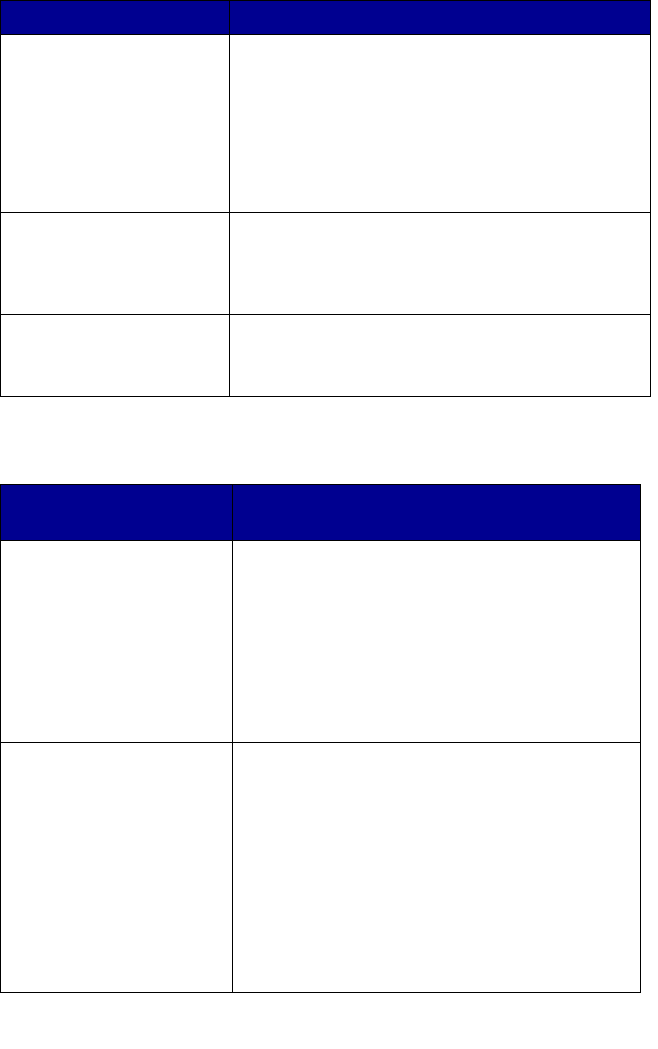
70
Advanced Fax options
MAINTENANCE
• Check ink levels.
• Change cartridges.
• Align cartridges.
• Clean cartridges.
• Print a test page.
Note: Some links will not work while a job is in
progress.
CLEAR SETTINGS Select when you want your All-In-One to return to
the default settings:
•
After two minutes
•
Never
SET DEFAULTS
Set your default settings to:
•
Use Factory
• Use Current
From this Advanced Fax
option:
You can select:
Redial attempts The number of times you want the machine to try
again if your fax does not go through:
•
0 times
• 1 time
• 2 times (default)
•
3 times
• 4 times
• 5 times
Redial interval
The time the machine waits before attempting a
fax call again:
•
1 min
• 2 min
• 3 min (default)
•
4 min
• 5 min
• 6 min
• 7 min
• 8 min
From this sub menu: You can:


















