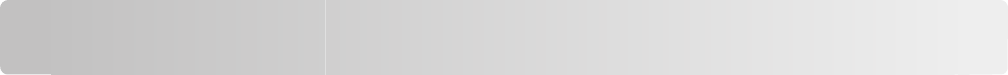
Contents
Safety information...........................................................................11
Learning about the printer.............................................................13
Finding information about the printer........................................................................................................................13
Selecting a location for the printer...............................................................................................................................14
Printer configurations........................................................................................................................................................16
Basic functions of the scanner........................................................................................................................................16
Understanding the ADF and scanner glass................................................................................................................17
Understanding the printer control panel...................................................................................................................17
Additional printer setup..................................................................23
Installing internal options................................................................................................................................................23
Available options ............................................................................................................................................................................ 23
Installing a memory card ............................................................................................................................................................. 23
Installing a flash memory or font card .................................................................................................................................... 27
Installing hardware options.............................................................................................................................................31
Installing a 650-sheet duo drawer............................................................................................................................................ 31
Attaching cables..................................................................................................................................................................33
Verifying printer setup.......................................................................................................................................................34
Printing menu settings pages .................................................................................................................................................... 34
Printing a network setup page .................................................................................................................................................. 34
Setting up the printer software......................................................................................................................................35
Installing printer software ........................................................................................................................................................... 35
Updating available options in the printer driver................................................................................................................. 35
Loading paper and specialty media.............................................37
Linking and unlinking trays.............................................................................................................................................37
Linking trays...................................................................................................................................................................................... 37
Unlinking trays................................................................................................................................................................................. 37
Assigning a Custom Type <x> name....................................................................................................................................... 37
Setting the Paper Size and Paper Type........................................................................................................................38
Configuring Universal paper settings..........................................................................................................................38
Loading the standard 250-sheet tray...........................................................................................................................39
Loading the optional 650-sheet duo drawer............................................................................................................41
Using the multipurpose feeder......................................................................................................................................42
Using the manual feeder..................................................................................................................................................44
Contents
2


















