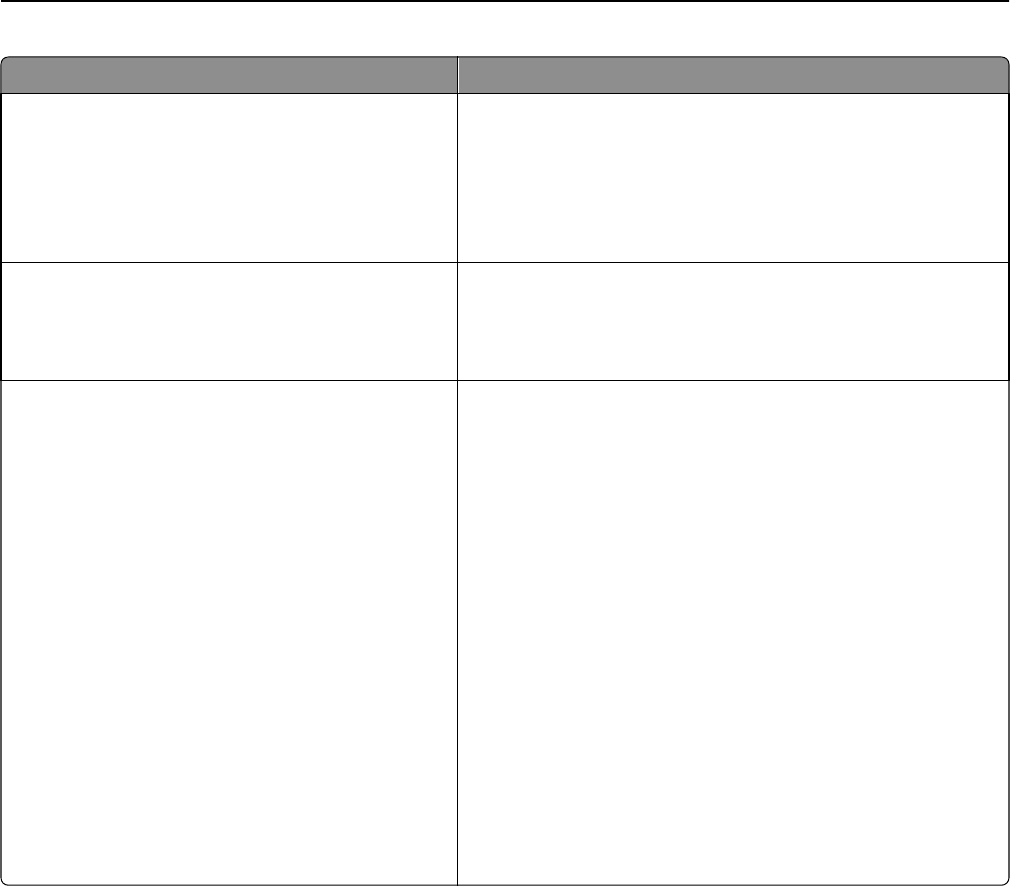
Use To
Paper Sizes
US
Metric
Specify the unit of measurement for paper sizes.
Notes:
• US is the factory default setting.
• The initial setting is determined by your country or region
selection in the initial setup wizard.
Scan to PC Port Range
[port range]
Specify a valid port range for printers behind a port blocking
firewall. The valid ports are specified by two sets of numbers
separated by a semicolon.
Note: 9751:12000 is the factory default setting.
Displayed Information
Left side
Right side
Custom Text [x]
Specify what is displayed on the upper left and right corners of the
home screen.
For the “Left side” and “Right side” options, select from the
following options:
None
IP Address
Hostname
Contact Name
Location
Date/Time
mDNS/DDNS Service Name
Zero Configuration Name
Custom Text [x]
Model Name
Notes:
• IP Address is the factory default setting for Left side.
• Date/Time is the factory default setting for Right side.
Understanding the printer menus 159


















