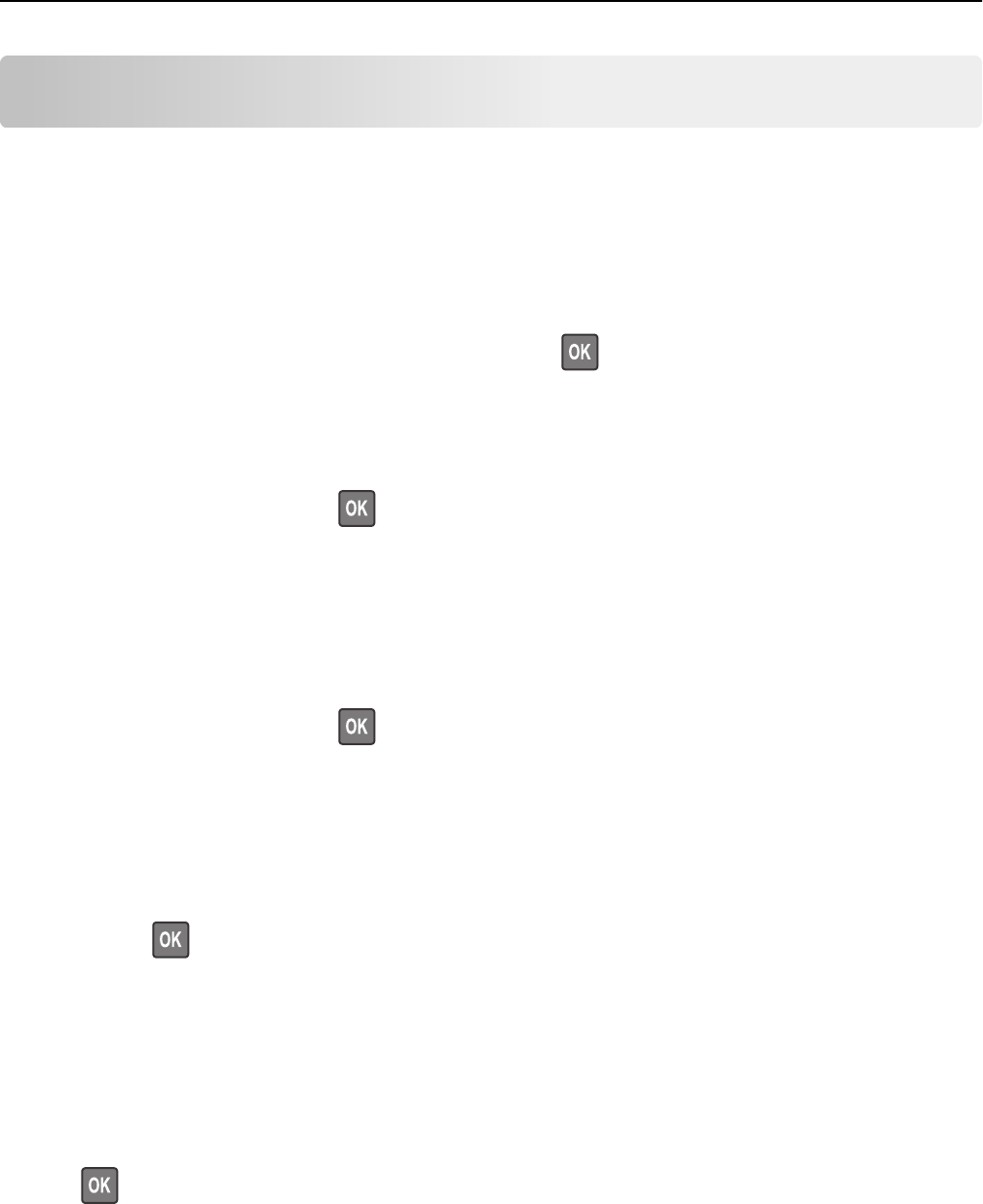
Troubleshooting
Understanding printer messages
Cartridge low [88.xy]
You may need to order a toner cartridge. If necessary, select Continue on the printer control panel to clear the message
and continue printing. For non‑touch‑screen printer models, press
to confirm.
Cartridge nearly low [88.xy]
If necessary, select Continue on the printer control panel to clear the message and continue printing. For
non‑touch‑screen printer models, press
to confirm.
Cartridge very low, [x] estimated pages remain [88.xy]
You may need to replace the toner cartridge very soon. For more information, see the “Replacing supplies” section of
the User’s Guide.
If necessary, select Continue on the printer control panel to clear the message and continue printing. For
non‑touch‑screen printer models, press
to confirm.
Change [paper source] to [custom string] load [paper orientation]
Try one or more of the following:
• Load the correct size and type of paper in the tray, then verify that the paper size and type settings are specified in
the Paper menu on the printer control panel, and then select Finished changing paper. For non‑touch‑screen printer
models, press
to confirm.
• Cancel the print job.
Change [paper source] to [custom type name] load [orientation]
Try one or more of the following
• Load the correct paper size and type in the tray, verify the paper size and type settings are specified in the Paper
menu on the printer control panel, and then select Finished changing paper. For non‑touch‑screen printer models,
press
to confirm.
• Cancel the print job.
Troubleshooting 240


















