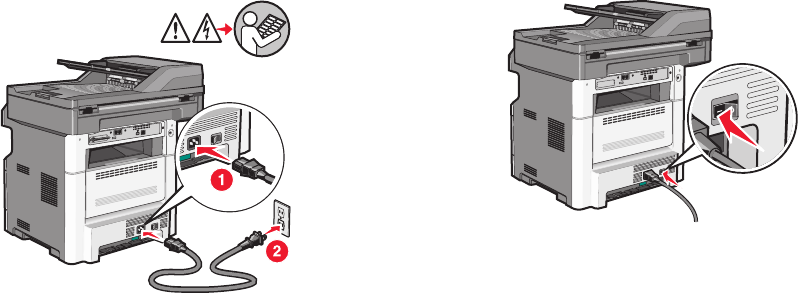
b If you plan to set up fax now, then connect the fax cables. See the User's Guide on the Software and
Documentation CD for help deciding how to connect the cables.
17 Follow the on-screen instructions to complete the software installation.
Note: Basic is the recommended path to choose. Choose Advanced only if you want to customize your
installation or if your network uses 802.1x security.
18 To allow other computers on the wireless network to use the wireless printer, follow steps 10 through 14 for each
computer.
Installing the printer on a wireless network (Macintosh)
Before you install the printer on a wireless network, make sure that:
• A wireless card is installed in your printer.
• Your wireless network is set up and working properly.
• The computer you are using is connected to the same wireless network where you want to set up the printer.
Prepare to configure the printer
1 Locate the printer MAC address on the sheet that came with the printer. Write the last six digits of the MAC address
in the space provided:
MAC address: ___ ___ ___ ___ ___ ___
2 Connect the power cable to the printer and then to a properly grounded electrical outlet, and then turn the printer
on.
3 From the printer control panel, select your language and country or region, and then touch Continue.
4 Select your time zone, and then touch Continue.
Additional printer setup
59


















