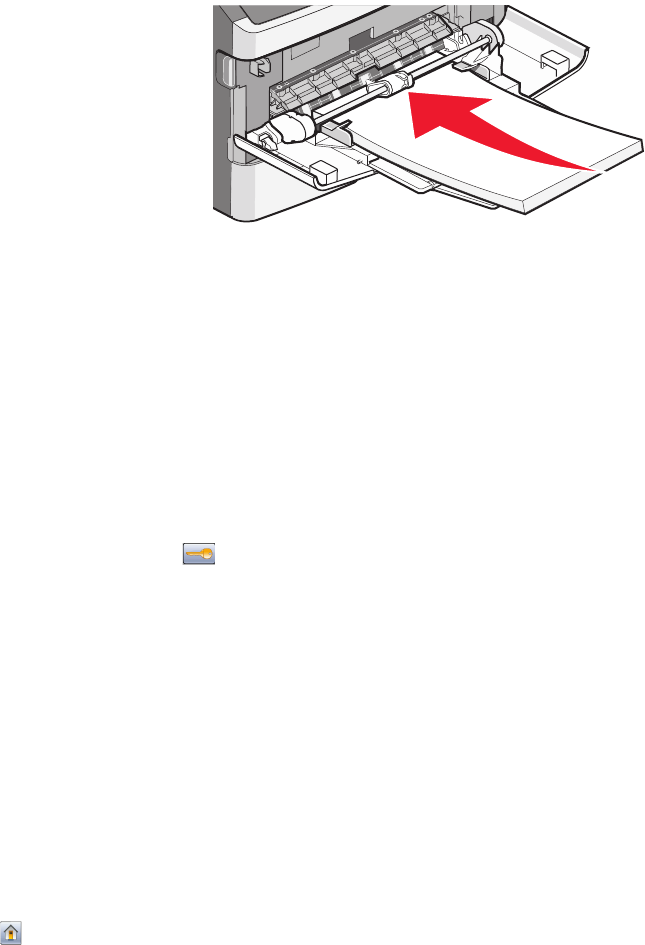
5 Slide the paper gently into the multipurpose feeder until it comes to a stop. Paper should lie flat in the
multipurpose feeder. Make sure the paper fits loosely in the multipurpose feeder and is not bent or wrinkled.
6 From the printer control panel, set the Paper Size and Paper Type.
Linking and unlinking trays
Linking trays
Tray linking is useful for large print jobs or multiple copies. When one linked tray is empty, paper feeds from the next
linked tray. The Size and Type settings for all trays must be set from the Paper menu.
To set the paper type or size:
1 On the home screen, touch .
2 Touch Paper Menu.
3 Touch Paper Size/Type.
Note: To link the multipurpose feeder, Configure MP must be set to Cassette in order for MP Feeder Size or MP
Feeder Type to appear as a menu item.
4 Touch the right or left arrows to select the same size paper from all paper sources to be linked.
5 Touch the right or left arrows to select the same type paper from all paper sources to be linked.
Note: When the Size and Type settings are the same for any trays, the trays are automatically linked.
6 Touch Submit.
Submitting changes appears.
7 Touch to return to the home screen.
Unlinking trays
Unlinked trays have settings that are not the same as the settings of any other tray.
Loading paper and specialty media
87


















