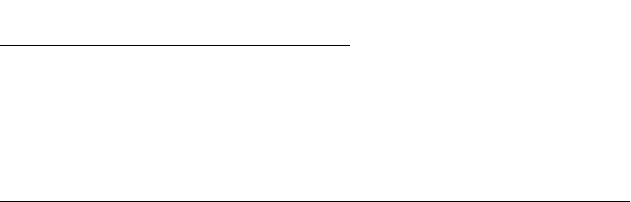
Diagnostic Information 2-1
4078-00X
2. Diagnostic Information
Use the error indicator table, symptom tables, service checks, and
diagnostic aids in chapter 3, to determine the failing part.
Start
Service error indications show as a series of flashes of the Power
On light. There is a pause between each series of flashes. If your
machine has an error indication, locate the series of flashes in the
“Error Indicator Table” on page 2-2 and take the indicated action.
Unplug the machine to clear the error indicator.
If an error indicator appears, go to the error indicator table and take
the indicated action for that error.
The printer also logs the last occurring error. If you think it may have
an intermittent error, or the error indicator lights have been cleared,
you can retrieve the error:
1. Run the “Test Page” on page 3-8. The error is the last number to
print on line five. Note the number.
2. Run “Initialize Error Log” on page 3-3 to clear the error (the error
may not be the result of a current error).
3. Run the “Parallel Port Test” on page 3-4. If no error appears, go
to “Power-On Self Test (POST) Sequence” on page 2-2.
If your machine does not have an error indicated, go to “Power-On
Self Test (POST) Sequence” on page 2-2.


















