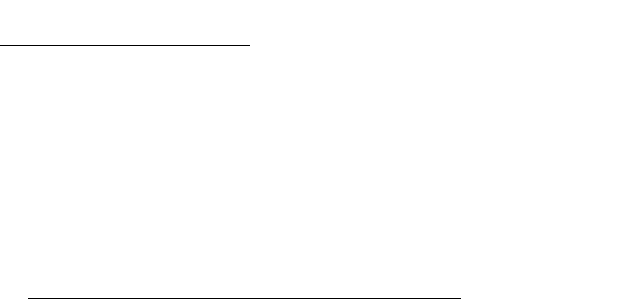
Diagnostic Aids 3-1
4078-00X
3. Diagnostic Aids
Use these diagnostic test procedures to verify a repair. The test
procedures are entered by pressing and holding a button, or buttons,
as you turn on the printer. To begin the test, hold the buttons until
both the operator panel lights come on and then release the buttons
after five seconds. Some tests require the End-of-Form Flag to be
out of the sensor.
To remove the End-of-Form Flag from the sensor
:
1. Open the sheet feeder.
2. Place a sheet of paper in the paper path until the End-of-Form
Flag is tripped.
To terminate the test, turn the printer off.


















