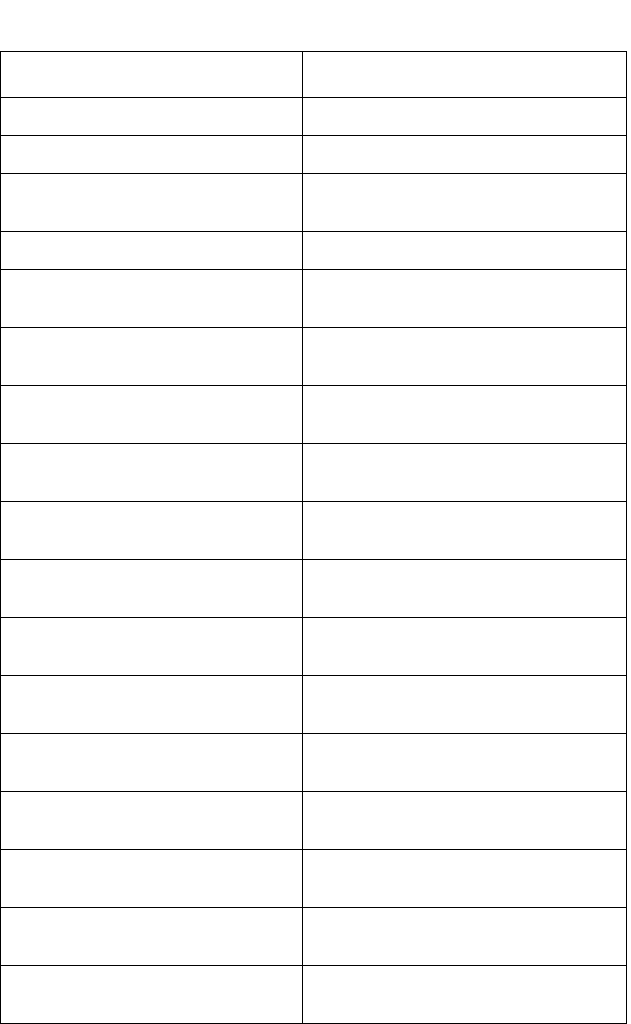
Diagnostic Information 2-11
4044-XXX
Blank page Go to “Blank page” on page 2-28.
Black page Go to “Black page” on page 2-29.
Heavy background Go to “Heavy background” on
page 2-30.
Light print Go to “Light print” on page 2-33.
White or black lines or bands Go to “White or black lines or bands”
on page 2-34.
Toner on back of page Go to “Toner on back of page” on
page 2-34.
Incorrect characters print Go to “Incorrect characters print” on
page 2-34.
Paper jams Go to “Paper Feed Service Check”
on page 2-24.
Main Motor noisy or does not
move
Go to “Main Motor Service Check”
on page 2-21.
Paper never picks Go to “Paper never picks” on
page 2-27.
Paper feeds continuously Go to “Paper picks during POST
and/or continuously” on page 2-25.
Paper skew Go to “Paper Feed Service Check”
on page 2-24.
Printer not communicating with
host
Go to “Parallel Port Service Check”
on page 2-35.
Paper wrinkled or bent Go to “Paper "trees", wrinkles,
stacks poorly or curls” on page 2-28.
Top cover will not close Go to “Cover Open Switch Service
Check” on page 2-13.
Operator panel button does not
respond
Go to “Operator Panel Button
Service Check” on page 2-24.
Operator panel LEDs do not light
or very dim
Go to “Operator Panel Service
Check” on page 2-23.
Symptom Action


















