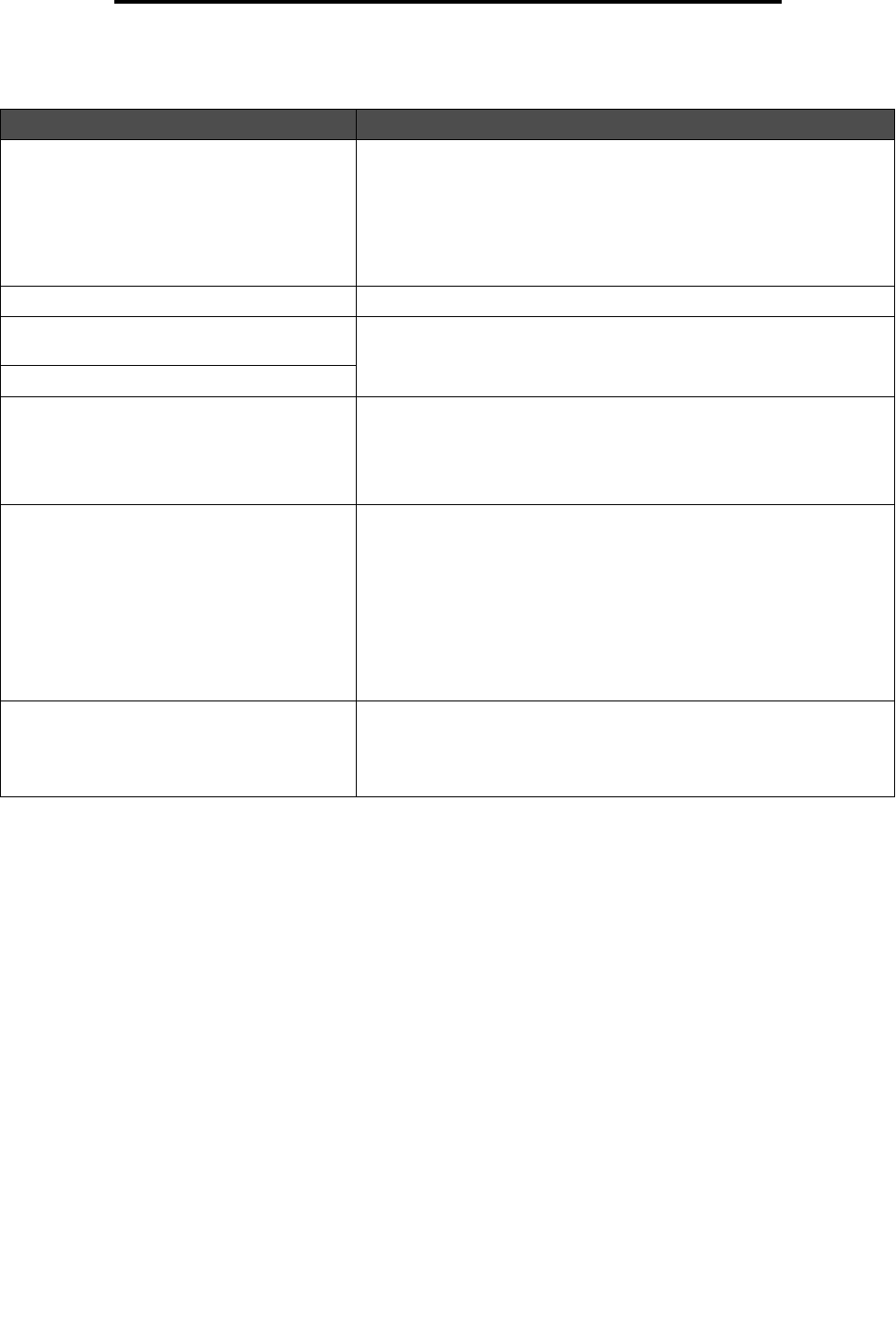
Solving option problems
108
Troubleshooting
Solving 2000-sheet drawer problems
Problem Solution
The elevator tray does not raise when the
loading door is closed, or the elevator tray
does not lower when the door is opened and
the elevator button is pushed.
Check the following:
• The printer is properly attached to the 2000-sheet drawer.
• The printer is powered on.
• The power cord is plugged firmly into the back of the 2000-sheet
drawer.
• The power cord is plugged into an outlet.
• The outlet has power.
The elevator tray lowers unexpectedly. Check to see if the printer is out of print media or has a jam.
More than one sheet of print media is fed, or a
sheet is fed improperly.
Remove the print media in the printer paper path, and check the stack to
ensure the print media has been loaded properly. Be sure to remove the
top and bottom sheets of each ream of paper that is loaded.
A jam occurs.
Rubber feed rollers do not turn to advance
print media.
Check the following:
• The power cord is plugged firmly into the back of the 2000-sheet
drawer.
• The power cord is plugged into an outlet.
• The outlet has power.
Consistent misfeeds or jams in the drawer Try the following:
• Flex the paper.
• Turn the print media over.
Check the following:
• Drawer is properly installed.
• Print media is loaded correctly.
• Print media is not damaged.
• Print media meets specifications.
• Guides are positioned correctly for the print media size selected.
Service messages A service message indicates printer failure that may require service.
Turn the printer off, wait about 10 seconds, and then turn the printer on.
If the error recurs, write down the error number, the problem, and a
detailed description. Call for service.


















