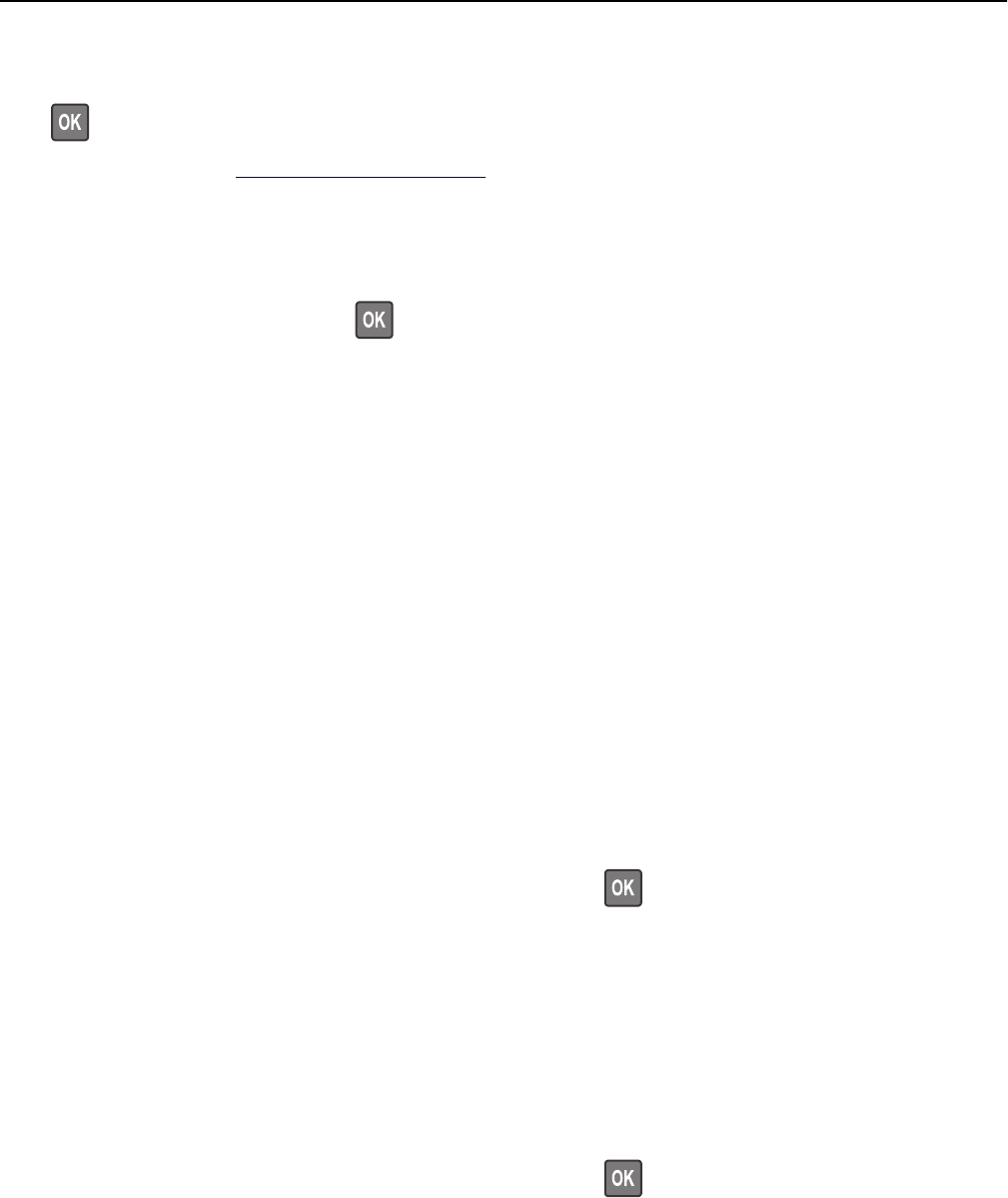
Printer restart. Check last job.
Press on the printer control panel to clear the message and continue printing.
For more information, visit
http://support.lexmark.com or contact customer support.
Rear USB port disabled [56]
Try one or more of the following:
• From the printer control panel, press to clear the message and continue printing.
Note: The printer discards any data received through the USB port.
• From the printer control panel, set USB Buffer to Auto.
Too many trays. Remove some. [58]
1 Turn off the printer.
2 Unplug the power cord from the electrical outlet.
3 Remove the extra trays.
4 Connect the power cord to the electrical outlet.
5 Turn the printer back on.
MS315 and MS415 printer messages
Change [paper source] to [custom string] load [orientation]
Try one or more of the following:
• Load the correct size and type of paper in the tray, and then press on the control panel.
Note: Make sure the paper size and type settings are specified in the Paper menu on the control panel.
• Select Use current [paper source] on the control panel to clear the message and continue printing using the current
size and type of paper in the tray.
• Cancel the print job.
Change [paper source] to [custom type name] load [orientation]
Try one or more of the following:
• Load the correct size and type of paper in the tray, and then press on the control panel.
Note: Make sure the paper size and type settings are specified in the Paper menu on the control panel.
• Select Use current [paper source] on the control panel to clear the message and continue printing using the current
size and type of paper in the tray.
• Cancel the print job.
Troubleshooting 161


















