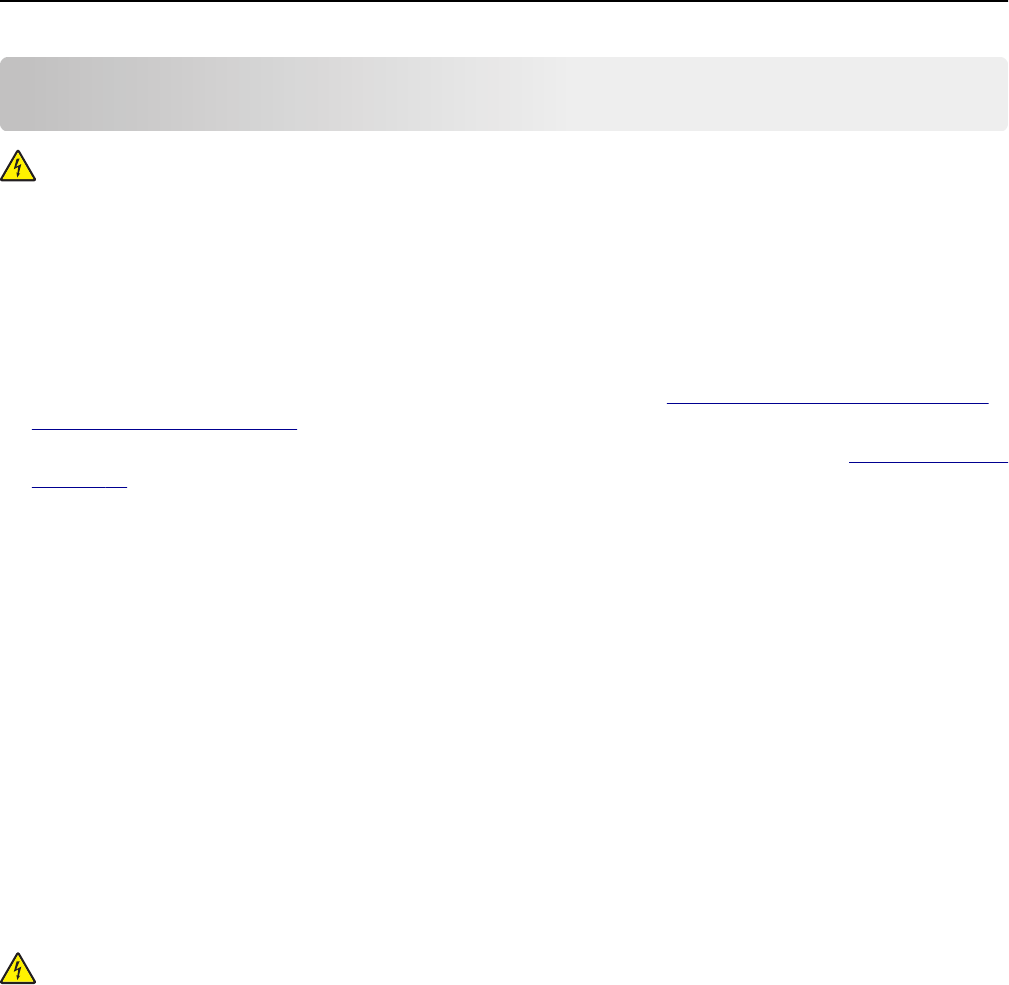
Additional scanner and printer setup
CAUTION—SHOCK HAZARD: If you are accessing the system board or installing optional hardware or memory
devices sometime after setting up the scanner, then turn the scanner off, and unplug the power cord from the
wall outlet before continuing. If you have any other devices attached to the scanner, then turn them off as well,
and unplug any cables going into the scanner.
Connecting the scanner and the printer
Before connecting the scanner and the printer, make sure to:
• Install the communications card in the printer. For more information, see “Installing a scanner communications
card in the printer” on page 29.
• Connect the scanner and the printer using the green Ethernet cable. For more information, see “Attaching cables”
on page 53.
Communication between the scanner and the printer is disconnected when any of the devices is turned off or when
the green Ethernet cable that connects both devices is unplugged. To restore communication between the scanner and
the printer:
1 Turn on the printer.
2 Turn on the scanner.
Note: Communication between the scanner and the printer is restored when Ready appears on the scanner display.
Installing a scanner communications card in the printer
Notes:
• The scanner communications card should be installed only on its designated slot. If an internal memory is
installed in this slot, then transfer it to the option slot beside it.
• This task requires a flat‑head screwdriver.
CAUTION—SHOCK HAZARD: If you are accessing the controller board or installing optional hardware or
memory devices sometime after setting up the printer, then turn the printer off, and unplug the power cord
from the electrical outlet before continuing. If you have any other devices attached to the printer, then turn
them off as well, and unplug any cables going into the printer.
Additional scanner and printer setup 29


















