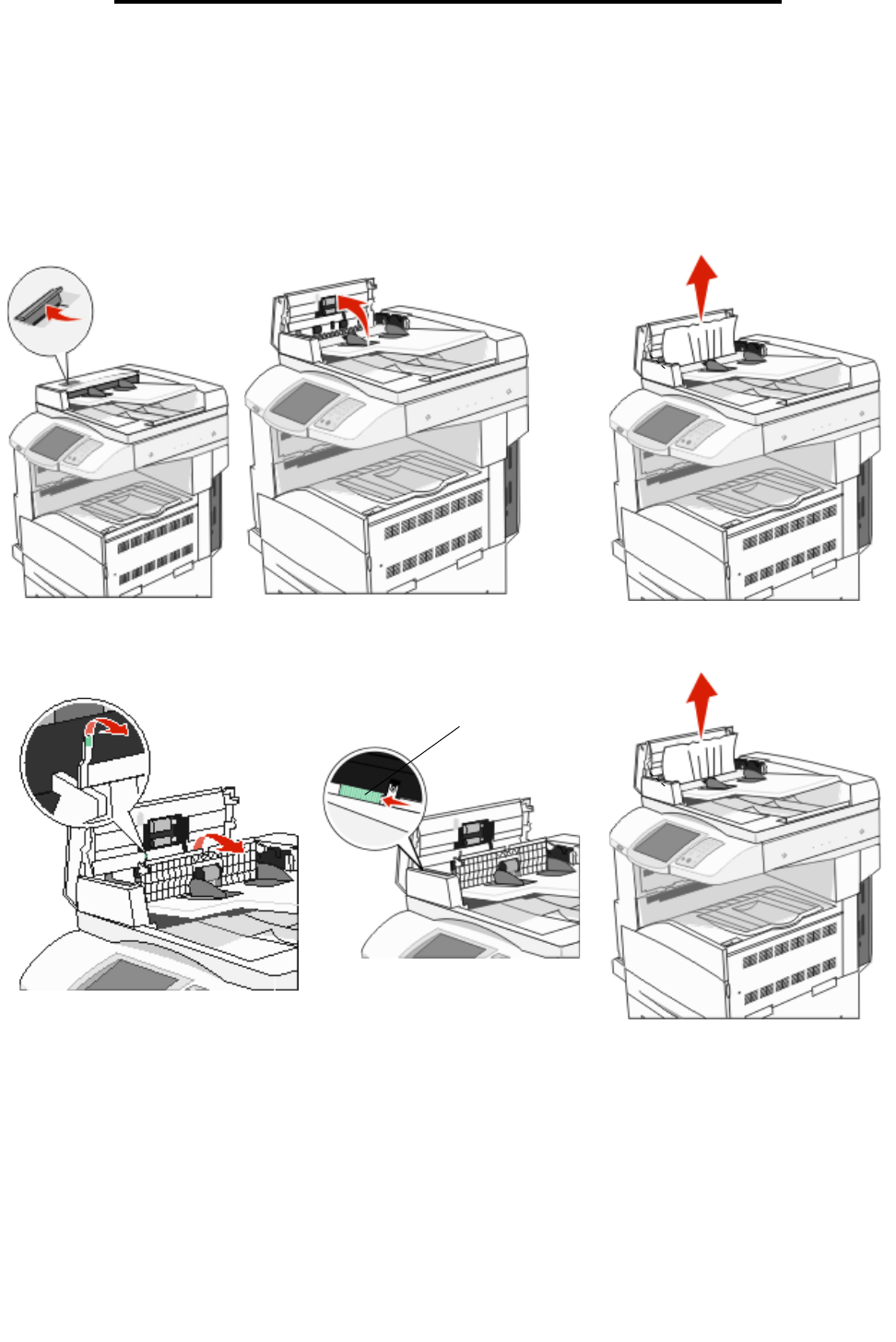
Clearing ADF Jams
124
Clearing jams
Clearing ADF Jams
290, 291, 292, and 294 Jams
1 Remove all original documents from the ADF.
2 Lift the ADF cover latch.
3 Open the ADF cover.
4 Raise the sheet guard.
5 Turn the paper advance wheel to the left to remove any jammed pages.
6 Close the ADF cover.
Paper advance
wheel
Paper advance
wheel


















