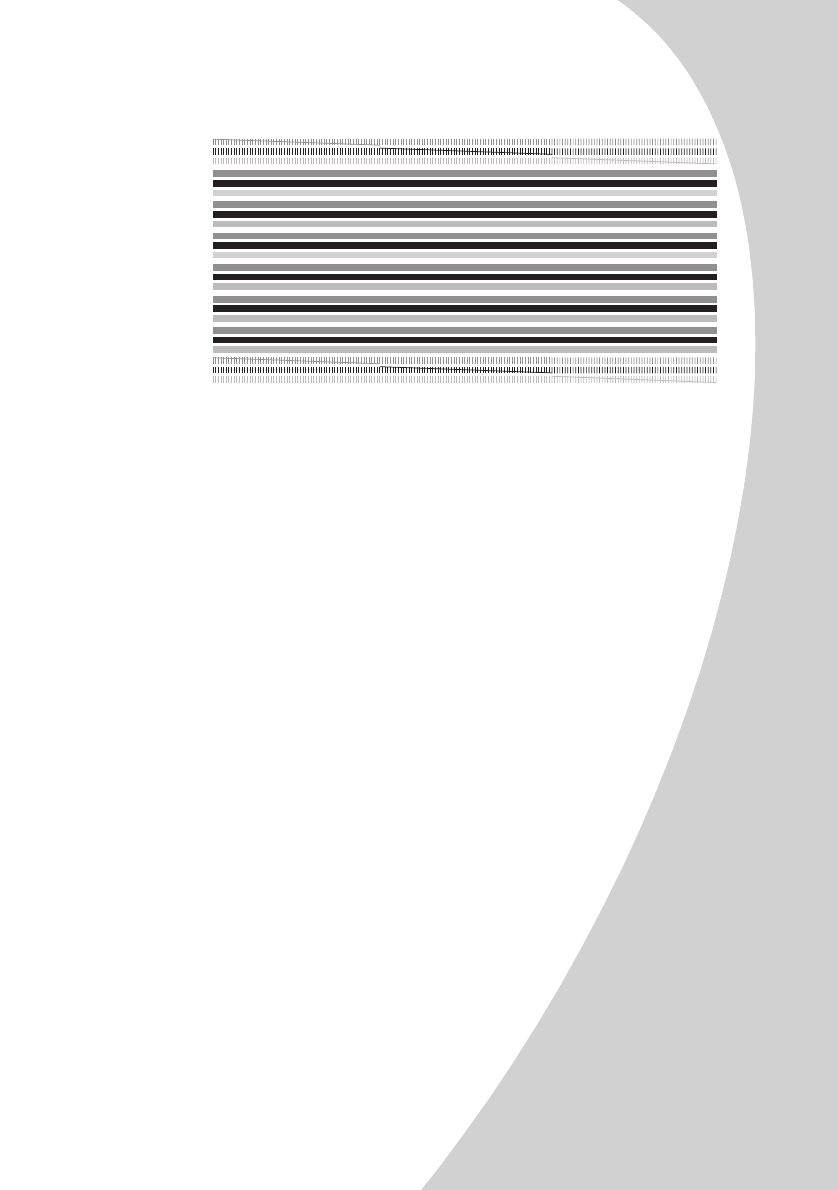
Maintaining your printer
•
•
•
•
•
Maintaining your printer
11
If you have a color cartridge installed in your printer, the
printer prints a nozzle test pattern similar to the one shown:
3
Compare the diagonal line above the printed bars to the
diagonal line below the printed bars. Look for a break in the
diagonal line above the printed bars. A broken line indicates
clogged nozzles.
Note: In the examples above, there are no broken lines,
indicating that the nozzles are not clogged.
•
If the bottom line has breaks, run the test up to two more
times. If the print quality is satisfactory after running the
test three times, the print nozzles are clean.
•
If the print quality is
not
satisfactory after running the test
three times, continue with the next section.
Wiping print nozzles
If print quality does not improve after cleaning the print
nozzles, you may need to wipe the print nozzles. Refer to the
“Troubleshooting: Print Quality” section of the printer driver
Help. For help accessing the printer driver Help, see page 7.


















