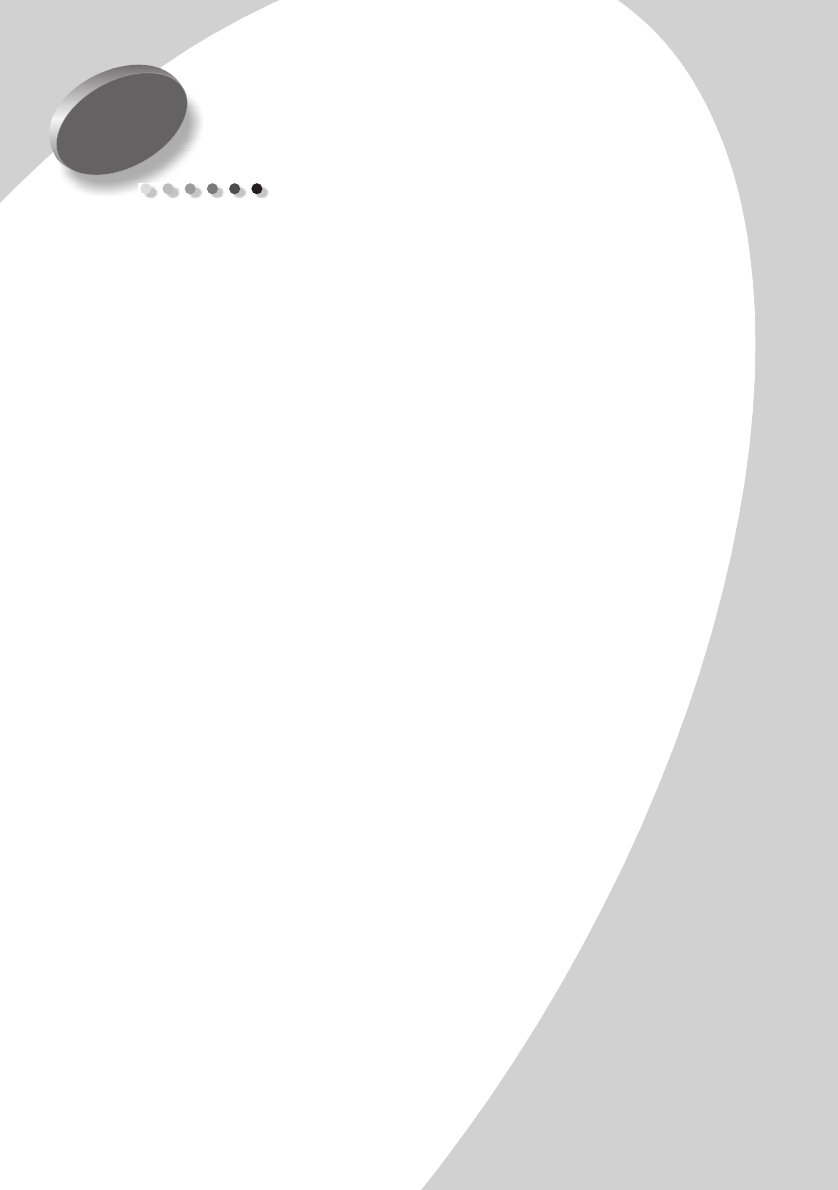
Printing
Printing
•
•
•
•
•
1
1
Printing
For information about setting up your printer, refer to the
setup sheet. See page 26 for a diagram of the printer parts.
Printing with your printer is as easy as:
1
Insert the appropriate print cartridge (see next section).
2
Load the print media (see page 2).
3
Customize the printer settings (see page 4).
4
Print your document (see page 6).
Step 1: Insert the appropriate print cartridge
Your printer uses one cartridge at a time: either a black
cartridge or a color cartridge. Your printer came with a color
cartridge, Lexmark part number 17G0060. You may also
purchase a black cartridge, Lexmark part number 17G0050.
•
To print your
entire
document using the cartridge already
installed in the printer, select
Automatic
from the
Document/Quality
tab of the Printer Properties.
•
To print the black pages of your document
separate
from
the color pages, select
Color Sort
from the
Document/Quality
tab of the Printer Properties.
The black pages print with the black cartridge, and the
pages containing color print with the color cartridge. The
printer sorts the pages into those two types, prints all the
pages of one type, and then prompts you when it’s time to
change the cartridge.
See pages 4 and 5 for information on selecting
Automatic
or
Color Sort
in the Printer Properties.


















