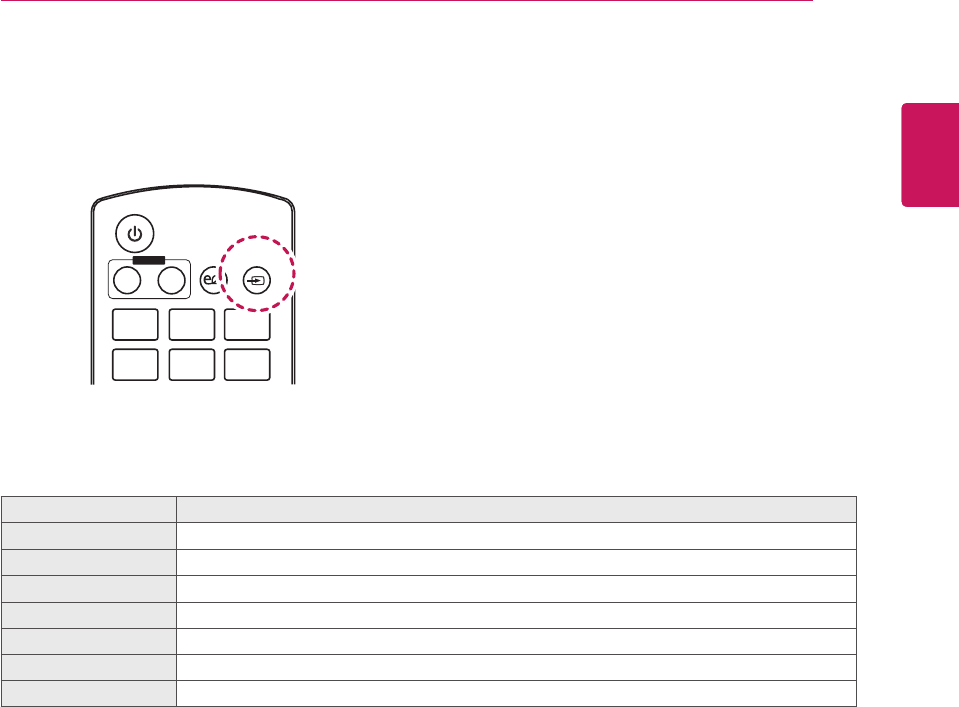
19
ENG
ENGLISH
USING THE MONITOR
Using the Input List
1
PressINPUTtoaccesstheINPUT LIST.
Input source Description
AV WatchvideofromaVCRorotherexternaldevices.
RGB ViewaPCdisplayonthescreen.
HDMI1 WatchcontentsinaPC,DVDofDigitalset-topboxotherhighdefinitiondevices.
HDMI2 WatchcontentsinaPC,DVDofDigitalset-topboxotherhighdefinitiondevices.
Display Port WatchcontentsinaPC,DVDofDigitalset-topboxotherhighdefinitiondevices.
DVI-D ViewaPCdisplayonthescreen.
SuperSign ViewstheMediaPlayerdisplayonthescreen.
2
PresstheNavigationbuttonstoscrolltooneoftheinputsourcesandpressOK.
INPUT
ENERGY
SAVING
ON
OFF
. , !
ABC
DEF
GHI
JKL
MNO
PQRS
TUV
1/a/A
- * #
WXYZ
CLEAR
MONITOR
POWER


















