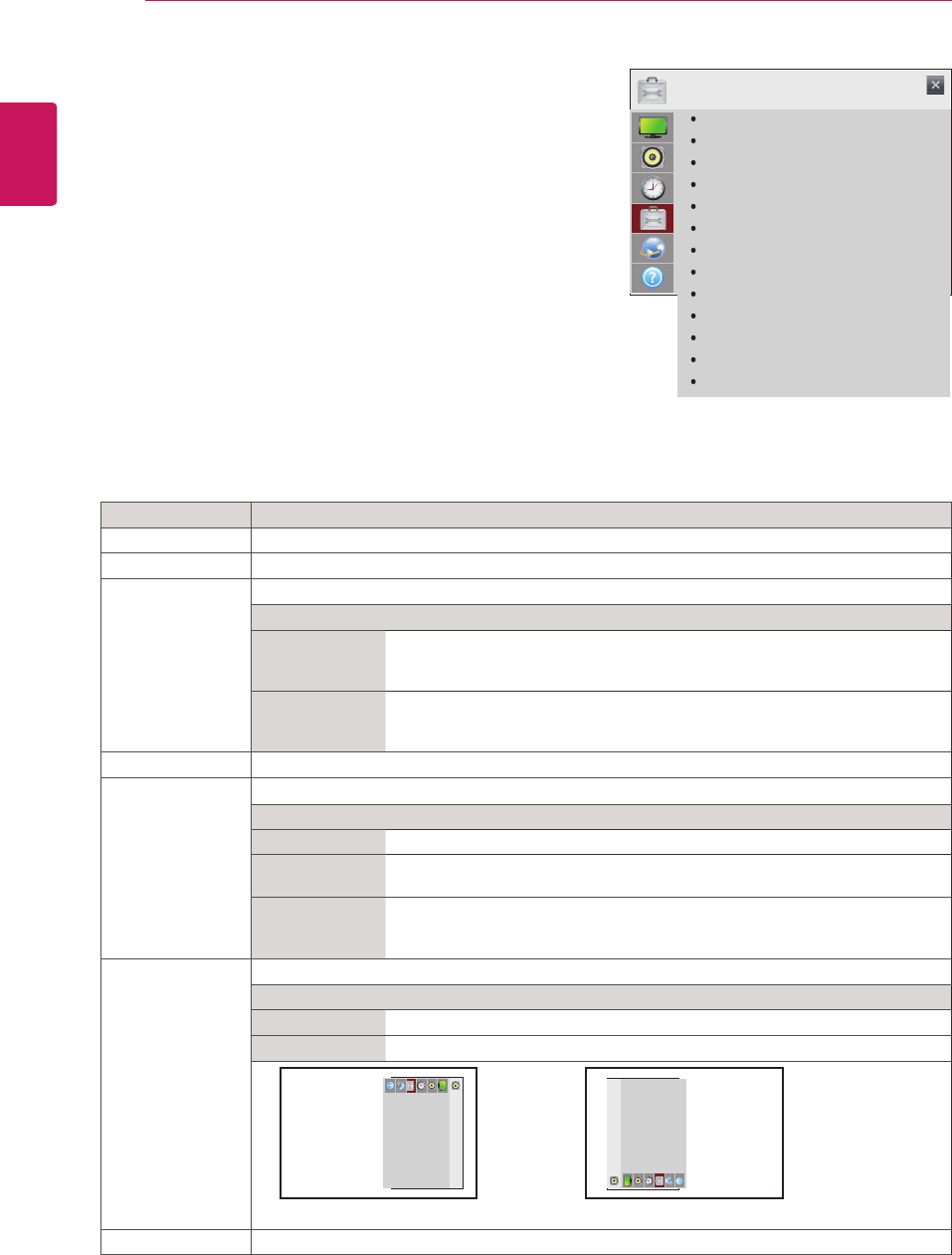
38
ENG
ENGLISH
CUSTOMIZING SETTINGS
Setting Description
Language Selectsalanguageforthedisplaytext.
Power Indicator TurnsthestandbylightinthefrontpaneloftheMonitoron/off.
ISM Method Thisfunctionremovesimagestickingwhichiscausedbyprolongeddisplayofstaticimages.
Setting
Normal Minimizesimagestickingbygraduallyloweringthebrightnesswhen
displayingstaticimagesandbyincreasingthebrightnesswhendisplaying
movingimages.
Color Wash Removesimagestickingbymovingeverypixelinacertainpatternonthe
screenforaspecificperiodoftime.Pleaseusethisfunctiontoremove
temporaryimagesticking.
Key Lock Keyinputdoesnotwork.Thispreventsinvalidkeyinput.
Fail Over Ifthereisnoinputsignal,itautomaticallyswitchestoanotherinputwithsignal.
Setting
Off TurnsoffFailOver.
Auto Attemptstofindanotherinputsourcehavingvideosignalaccordingtothe
definedinputorderifnovideosignalcomesfromthecurrentinputsource.
Manual Theinputsourcechangesaccordingtothespecifiedorder.
Ifthereisnovideosignalfromthespecifiedinputsource,thenthecurrent
inputsourceremains.
Portrait mode RotateOSDclockwise(90°,270°)
Option
90
°
RotateOSDclockwise90°.
270
°
RotateOSDclockwise270°.
270°
AUDIO
ClearVoiceII
Balance
SoundMode
DigitalAudioOut
Speaker
90°
AUDIO
ClearVoiceII
Balance
SoundMode
DigitalAudioOut
Speaker
DPM Select Turnstheenergysavingmodeon/off.
TheavailableOPTIONsettingsaredescribedinthefollowing:
OPTION
Language
Power Indicator
ISM Method
Key Lock
Fail Over
Portrait Mode
DPM Select
DivX(R) VOD
SimpLink
Initial Setting
Set ID
PC Power Control
Interface Select
: Normal
: Off
: Off
: Off
: Off
: 1
: Off
: RS232C
OPTION settings
1
PresstheNavigationbuttonstoscrolltoOPTION.
2
PresstheNavigationbuttonstoscrolltothesetting
oroptionyouwantandpressOK.
-Toreturntothepreviouslevel,pressBACK.
3
Whenyouarefinished,pressEXIT.
Whenyoureturntothepreviousmenu,pressBACK.


















