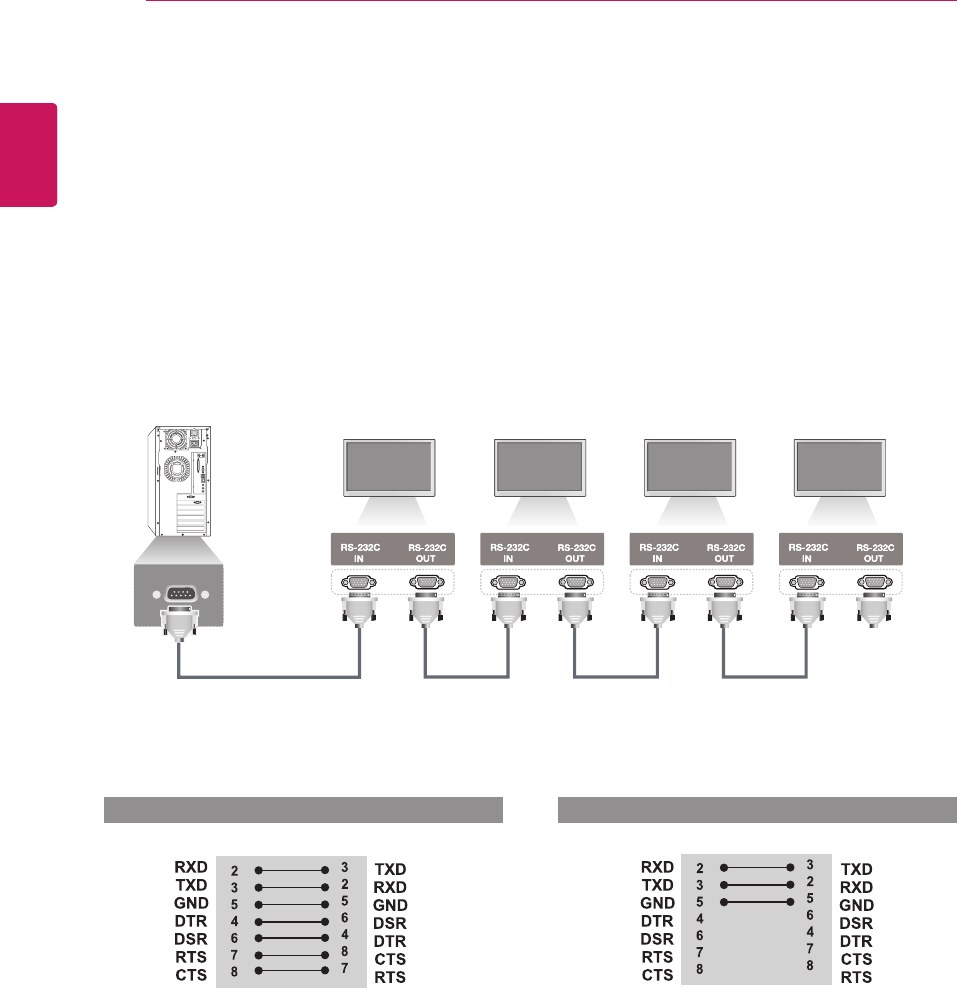
54
ENG
ENGLISH
CONTROLLING THE MULTIPLE PRODUCT
CONTROLLING THE MULTIPLE PRODUCT
UsethismethodtoconnectseveralproductstoasinglePC.Youcancontrolseveralproductsata
timebyconnectingthemtoasinglePC.
IntheOptionmenu,SetIDmustbebetween1and255withoutbeingduplicated.
Connecting the cable
ConnecttheRS-232Ccableasshowninthepicture.
TheRS-232CprotocolisusedforcommunicationbetweenthePCandproduct.Youcanturnthe
producton/off,selectaninputsourceoradjusttheOSDmenufromyourPC.
Communication Parameter
RS-232C Configurations
PC Set
D-Sub 9 D-Sub 9
(Female) (Female)
PC Set
D-Sub 9 D-Sub 9
(Female) (Female)
BaudRate:9600buadRate(UART)
DataLength:8bit
ParityBit:None
StopBit:1bit
FlowControl:None
CommunicationCode:ASCIIcode
Useacrossed(reverse)cable
7-WireConfigurations(StandardRS-232Ccable)
3-WireConfigurations(NotStandard)
Monitor1 Monitor2 Monitor3 Monitor4
PC
RS-232CCable(notincluded)


















