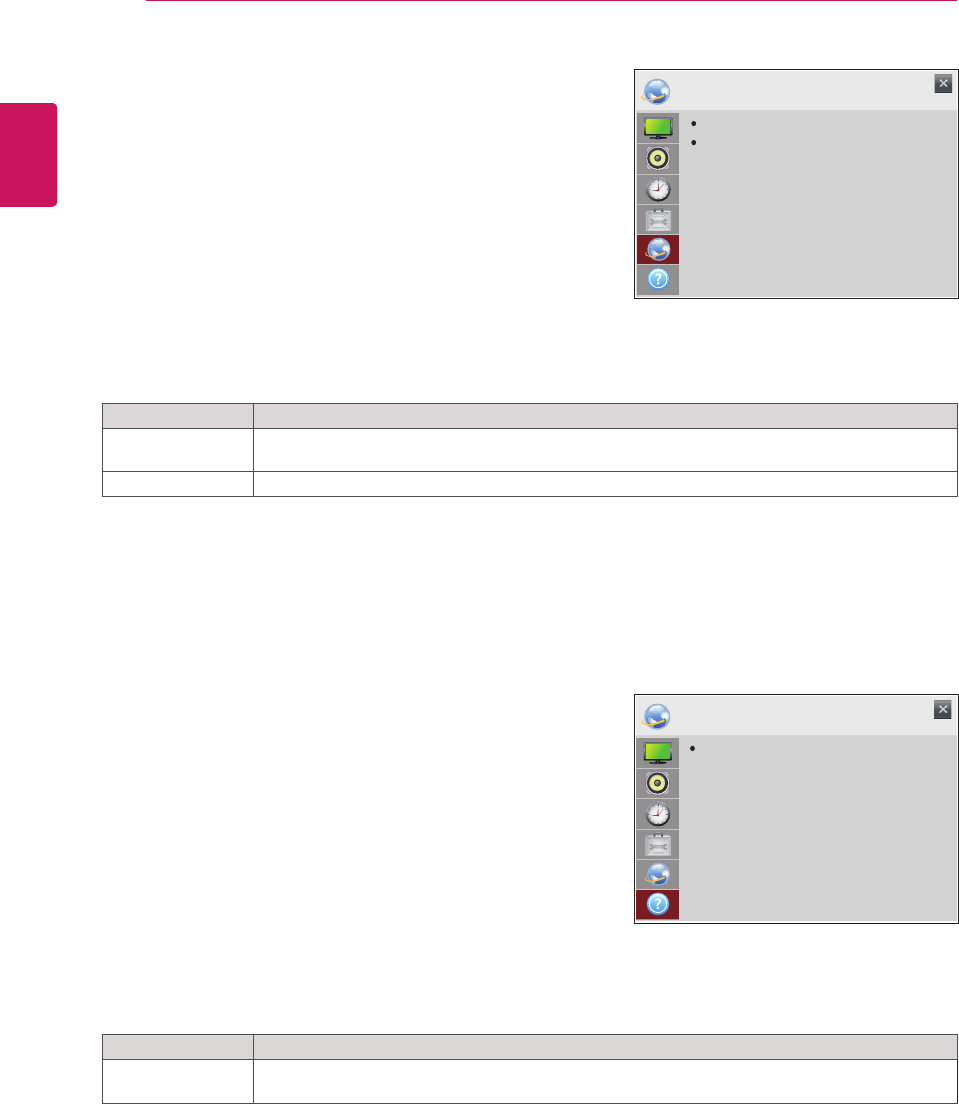
40
ENG
ENGLISH
CUSTOMIZING SETTINGS
TheavailableNETWORKsettingsaredescribedinthefollowing:
Setting Description
Network
Connection
Configurethenetworksettings.
Network Status Displaythenetworkstatus.
NETWORK
Network Connection
Network Status
NETWORK settings
1
PresstheNavigationbuttonstoscrolltoNETWORK.
2
PresstheNavigationbuttonstoscrolltothesetting
oroptionyouwantandpressOK.
-Toreturntothepreviouslevel,pressBACK.
3
Whenyouarefinished,pressEXIT.
Whenyoureturntothepreviousmenu,pressBACK.
TheavailableSUPPORTsettingsaredescribedinthefollowing:
Setting Description
Product/Service
Info.
Displaysthemodelname,softwareversion,serialnumber,usedtime,MACaddressandhomep-
ageinformation.
SUPPORT
Product/Service Info.
SUPPORT settings
1
PresstheNavigationbuttonstoscrolltoSUPPORT.
2
PresstheNavigationbuttonstoscrolltothesetting
oroptionyouwantandpressOK.
-Toreturntothepreviouslevel,pressBACK.
3
Whenyouarefinished,pressEXIT.
Whenyoureturntothepreviousmenu,pressBACK.


















