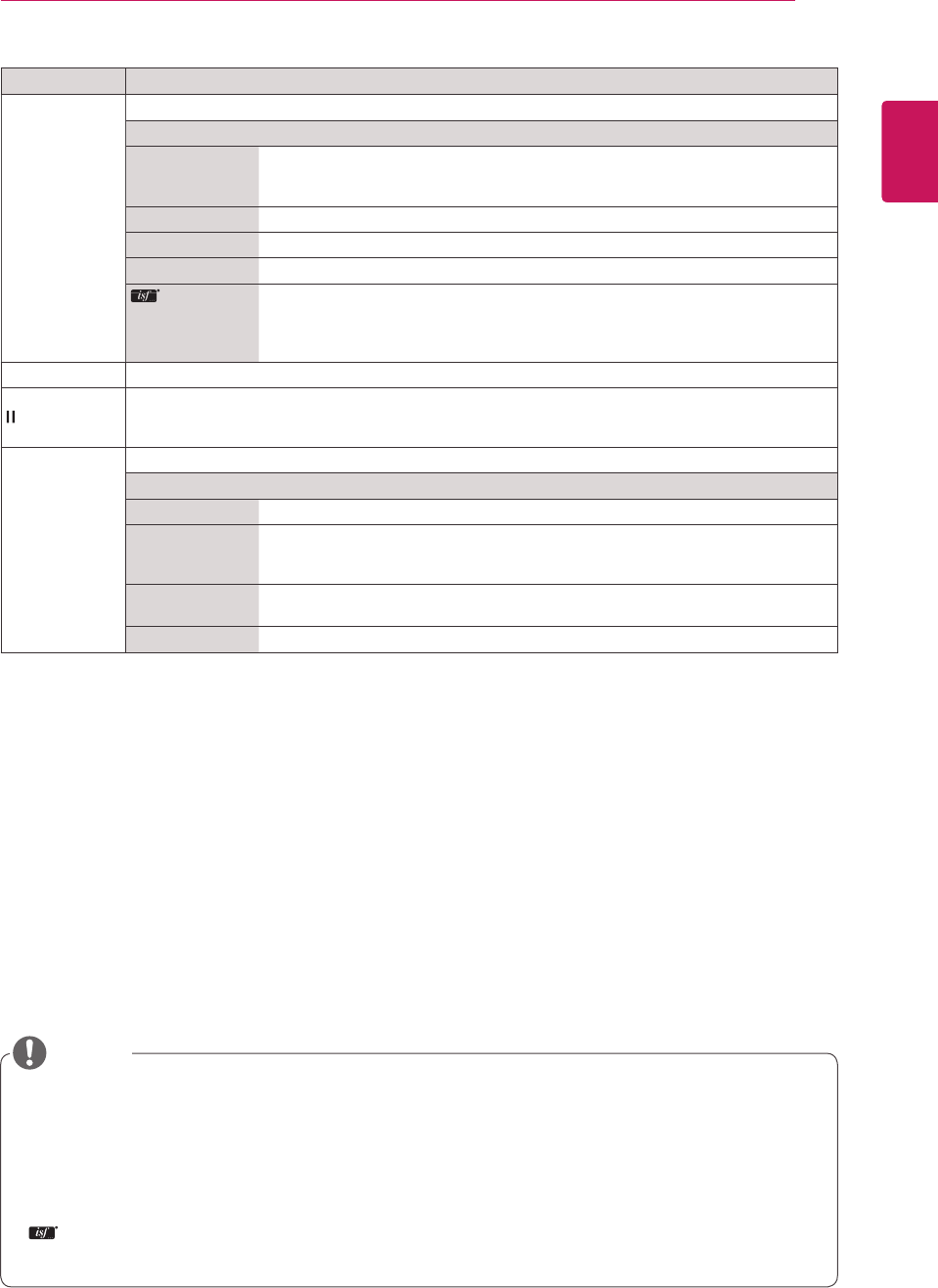
31
ENG
ENGLISH
ENTERTAINMENT
WhenusingtheSmart Energy Savingfunction,thescreenmaylooksaturatedinthewhiteareaofa
stillimage.
IfEnergy SavingissettoMinimum/ Medium/ MaximumtheSmart Energy Savingfunctionis
disabled.
IfEnergy SavingissettoAuto/ Maximum/ Screen offtheBacklightfunctionisdisabled.
Dependingontheinputsignal,theavailablerangeofpicturemodesmaydiffer.
Expertmodeisforpicturetuningprofessionalstocontrolandfine-tuneusingaspecificimage.
Fornormalimages,theeffectsmaynotbedramatic.
NOTE
Setting Description
Picture Mode Selectsthepicturemodeoptimizedfortheviewingenvironmentortheprogramme.
Mode
Intelligent
Sensor
DetectstheambientilluminationandautomaticallyadjuststheMonitor's
brightnessleveltoreducepowerconsumption.Automaticallyadjustsbrightness,
sharpness,colorortintforoptimumpicturequality.
Vivid Heightenscontrast,brightnessandsharpnesstodisplayvividimages.
Standard Displaysimagesinstandardlevelsofcontrast,brightnessandsharpness.
Cinema/ Game Displaysimagesthathavebeenoptimizedformoviesorgames.
Expert1, 2
Menuforadjustingpicturequalitythatallowsexpertsandamateurstoenjoythe
bestMonitorviewing.ThismenuisISF-certifiedandprovidedforpicturetuning
experts.(ISFlogocanonlybeusedonISF-certifiedMonitorunits.)
ISFccc:ImagingScienceFoundationCertifiedCalibrationControl
Aspect Ratio Changestheimagesizetoviewimagesatitsoptimalsize(Seep.34).
Picture Wizard UsetheremotecontrolandfollowtheinstructionsofthePictureWizardtocalibrateandadjustfor
optimumpicturequalitywithoutexpensivepatterndevicesorhelpfromaspecialist.
Followtheinstructionstoobtaintheoptimumpicturequality.
Screen
(In RGB
Mode Only)
AdjustspictureinRGB-PCmode.
Option
Resolution Selectsaproperresolution.See“CustomizingPCdisplayoptions”.
Auto Config. Adjuststhescreenposition,clock,andphaseautomatically.
Thedisplayedimagemaybeunstableforafewsecondswhiletheconfigurationis
inprogress.
Position/ Size/
Phase
Adjuststheoptionswhenthepictureisnotclear,especiallywhencharactersare
shaky.RunAutoConfig.beforeadjustingthese.
Reset Restoresalloptionstothedefaultsetting.


















