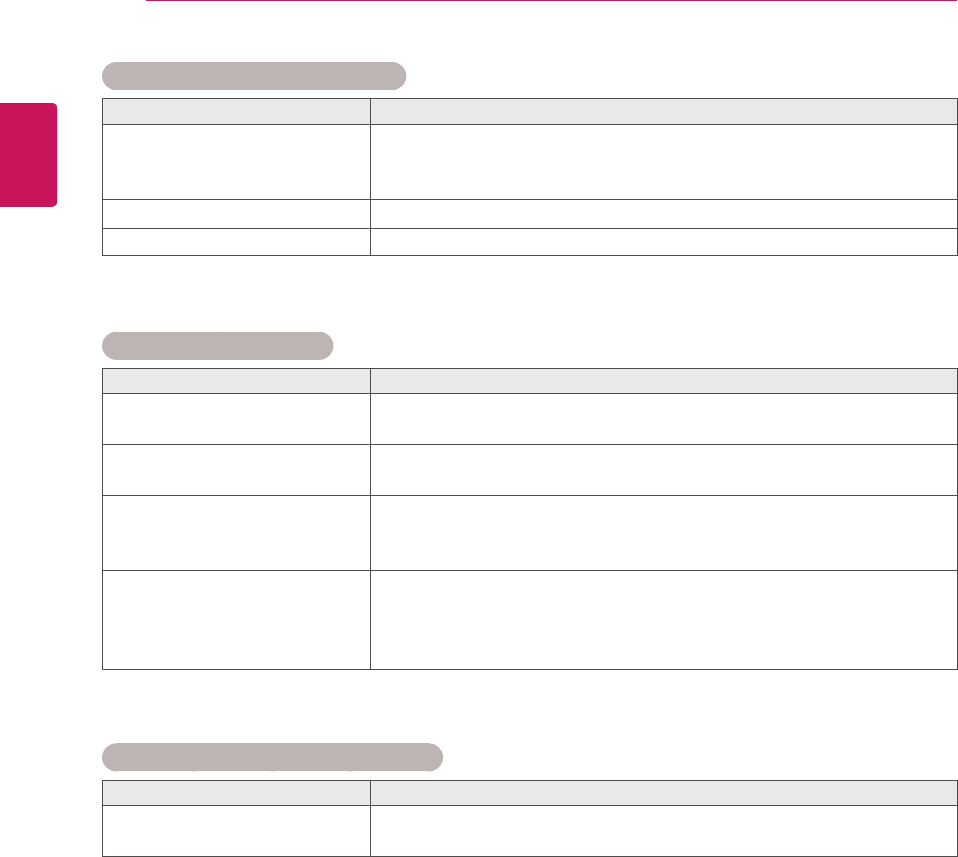
48
ENG
ENGLISH
CUSTOMIZING SETTINGS
Screen color is abnormal.
Problem Resolution
Screenhaspoorcolorresolution
(16colors).
Setthenumberofcolorstomorethan24bits(truecolor)Select
ControlPanel-Display-Settings-ColorTablemenuinWindows.
Screencolorisunstableor
mono-colored.
Checktheconnectionstatusofthesignalcable.Or,re-insertthePC
videocard.
Doblackspotsappearonthe
screen?
Severalpixels(red,green,whiteorblackcolor)mayappearonthe
screen,whichcanbeattributabletotheuniquecharacteristicsofthe
LCDpanel.ItisnotamalfunctionoftheLCD.
WhenIsetInputLabeltoPCin
theInputList,somelettersare
displayedwithadifferentcolor
thantheoriginalcolor.
ForWindows7,gotoStart->'ControlPanel'->'Appearanceand
Personalization'->'Font'andselect'AdjustClearTypetext'.
The operation does not work normally.
Problem Resolution
Thepowersuddenlyturnedoff.
Isthesleeptimerset?
Checkthepowercontrolsettings.Powerinterrupted
The audio function does not work.
Problem Resolution
Nosound?
Seeiftheaudiocableisconnectedproperly.
Adjustthevolume.
Seeifthesoundissetproperly.
Soundistoodull.
AdjusttheClearVoicell,TrebleandBassappropriately.
Soundistoolow.
Adjustthevolume.


















