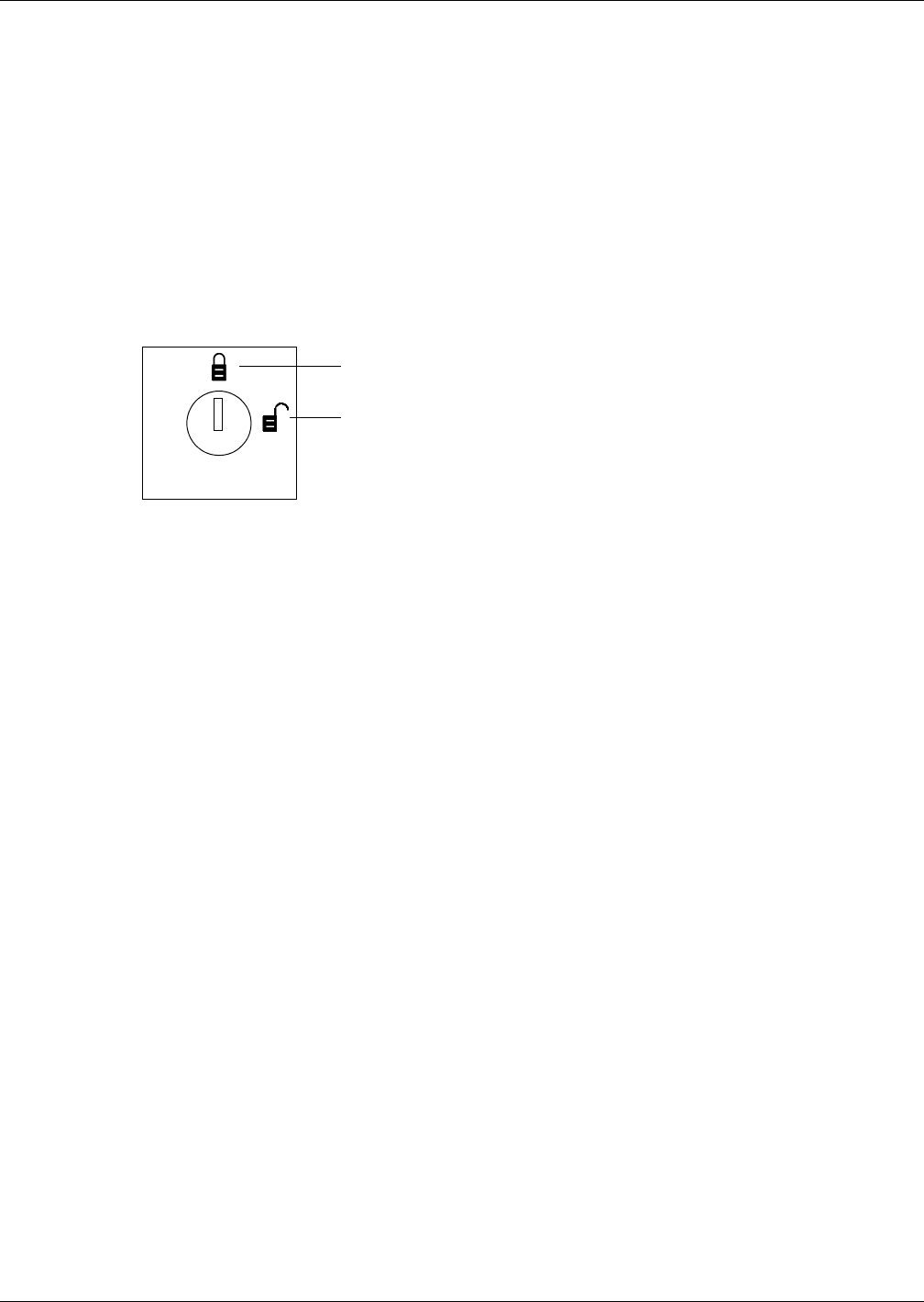
Operating the Liebert STS2 LED Display
105
14.1.3 Event Controls
When an alarm is triggered, a red LED is lit in the control panel. A pair of buttons allows you to turn
off the horn and reset the alarm.
14.1.4 Key Lockout Switch
An optional key lockout switch for the Liebert STS2 enables or disables all push button inputs, except
for the alarm silence button. The key lockout switch is mounted on the front of the unit. See
Figures 8 to 10 for the key lockout switch location on each unit.
• To disable the buttons, turn the key to the top of the switch, toward the closed padlock icon.
• To enable all of the buttons, except the alarm silence, turn the key to the horizontal position,
toward the open padlock icon.
Figure 63 Key lockout switch.
Changes disabled
Changes enabled


















