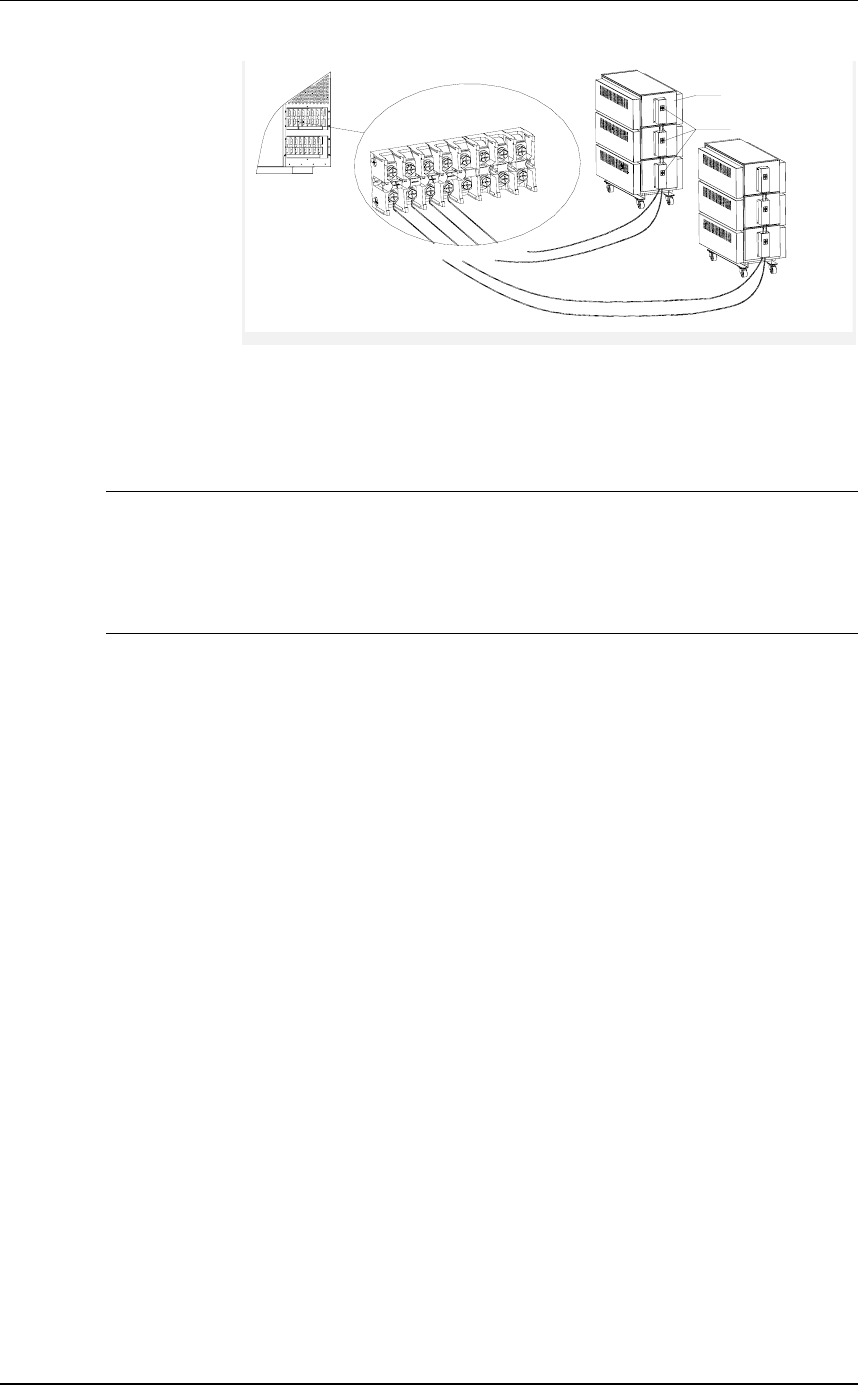
16 Chapter 2 Installation
E1-20010329-C-1.0
Figure 2-10 connection of external batteries
5. Turn the switch on the battery cabinet to " ON " position.
Note
The battery connection and replacement should be done when the UPS is Completely
switched OFF, if batteries are replaced while UPS is ON (hot - swappable ) pay
attention not to reverse battery polarity. 2.5 Wire Connection for Hot Standby UPS
1. Confirm the input circuit breakers of the master UPS and slave UPS are in "OFF "
state ;
2. Remove the short circuit cable used for hot standby of the master UPS(the short
circuit cable between hot standby L1 terminal and B_L terminal);
3. Connect the wires according to Figure 2-11.
Battery 1
Battery 2
+
_
+
Battery Cabinet
Breaker of Battery Cabinet
_


















