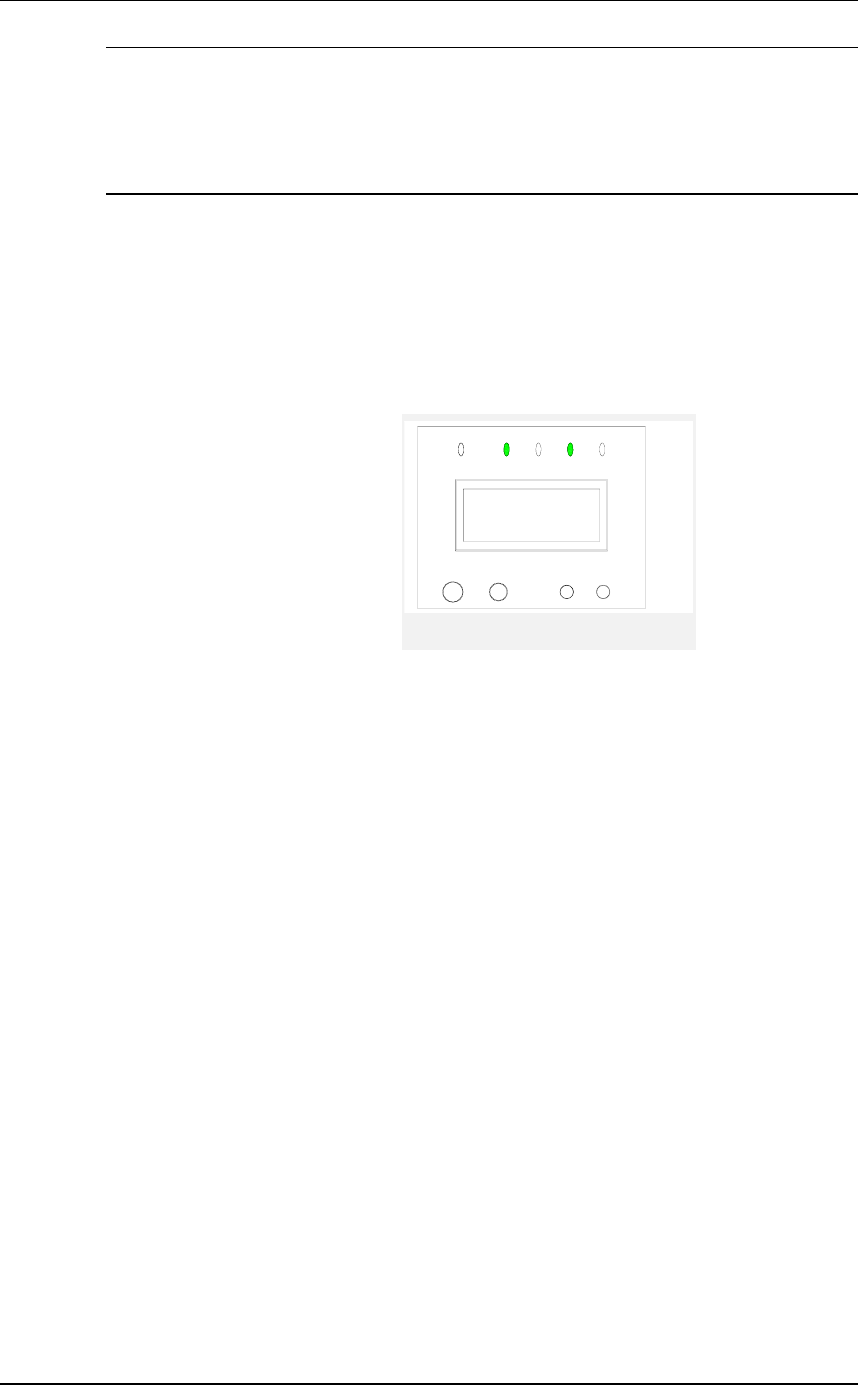
Chapter 3 Operation 25
E1-20010329-C-1.0
Note
After battery test, the battery state information will be refreshed. In the event of battery
fault due to the battery not bang fully charged is detected during test, user may re-test
the battery after fully charging it to confirm that the fault is removed.
3.2.4 Turn off the Inverter
1. When the system has Utility input and the Utility is normal, press and hold the OFF
button for about 1 second, then a beep is heard, the inverter indicator goes off and the
bypass indicator turn on , as shown in Fig. 3-11, indicating the UPS has transferred to
Bypass mode.
Figure 3-11
2, When the system has no Utility input (in Battery mode), press and hold the OFF
button for about 1 second, then a beep is heard, the UPS will have no output and the
LCD screen displays "UPS SHUTDOWN". About 30 seconds later, all panel indicators
go off, and the fan stops running.
3.2.5 Totally Shutdown the System
After turning off the inverter, turn the Utility switch and the bypass switch to OFF, all
panel indicators go off, and the fan stops running (if there is a battery, a delay time of
30 seconds is needed before the fan stops). Then , the system is completely powered
off. If the UPS is connected to external battery, place the switch of the external battery
to OFF. After system power-off, the UPS will have no output to supply the load.
3.2.6 LCD Panel Operation
For LCD Panel Operation please refer to Appendix 1.
215.0V
OUTPUT VOLT


















