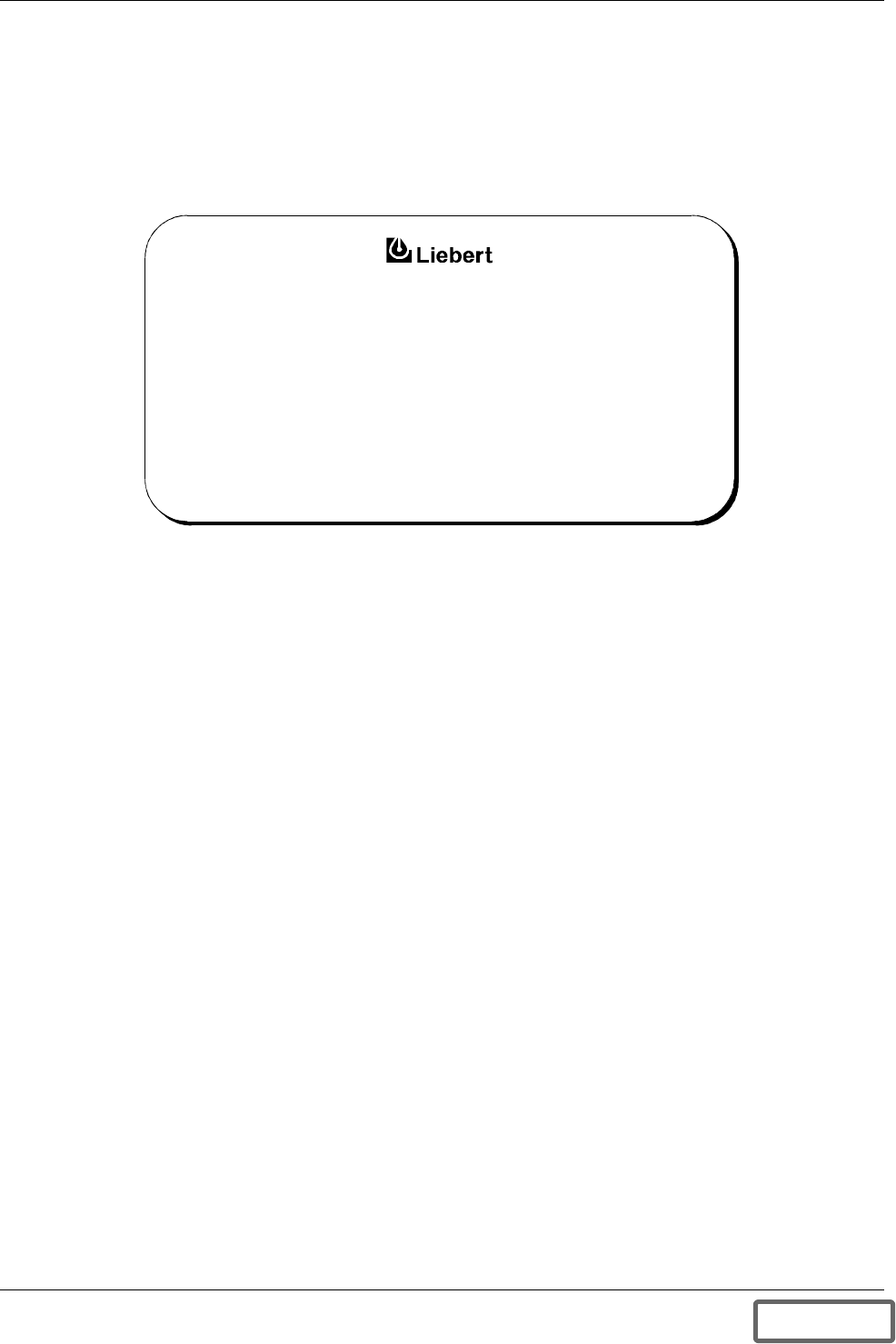
60 Operation
3.1.9 Shutdown Procedures Screen
Go to the SCC Master Menu and move the cursor to SHUTDOWN PR OCEDURES. Press the Select pad and
the SCC Shutdown Procedures screen is displayed.
This screen contains the steps you must follow to perform a controlled shutdown of the UPS system. The instruc-
tions are listed so you can review them before performing the controlled shutdown.
Figure 39 SCC Shutdown Procedures Screen
To perform the shutdown procedure, transfer the critical load from the UPS s ystem to the bypass line. Shut down
each UPS module according to the module Shutdown Procedures.
Refer to 3.3.3 - Shutdown Procedures for more details, including emergency shutdowns.
SHUTDOWNPROCEDURES
1. Ifload is notalreadybeingsupplied bythe bypass line,select the
"LOADTRANSFERPROCEDURE"screenand follow the instructions totransfer
theloadto bypass.
2. Goto themodules(s)and follow the module "SHUTDOWNPROCEDURES."
3. Press theALARM RESETbutton toclearalarmswhich areno longeractive.
4. Ifnecessaryformaintenancepurposes,open thestatic switchdisconnect
circuitbreakers.
5. Waitapproximately two (2)minutes beforeattempting anyother action.
DISCONTINUED
PRODUCT


















