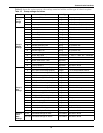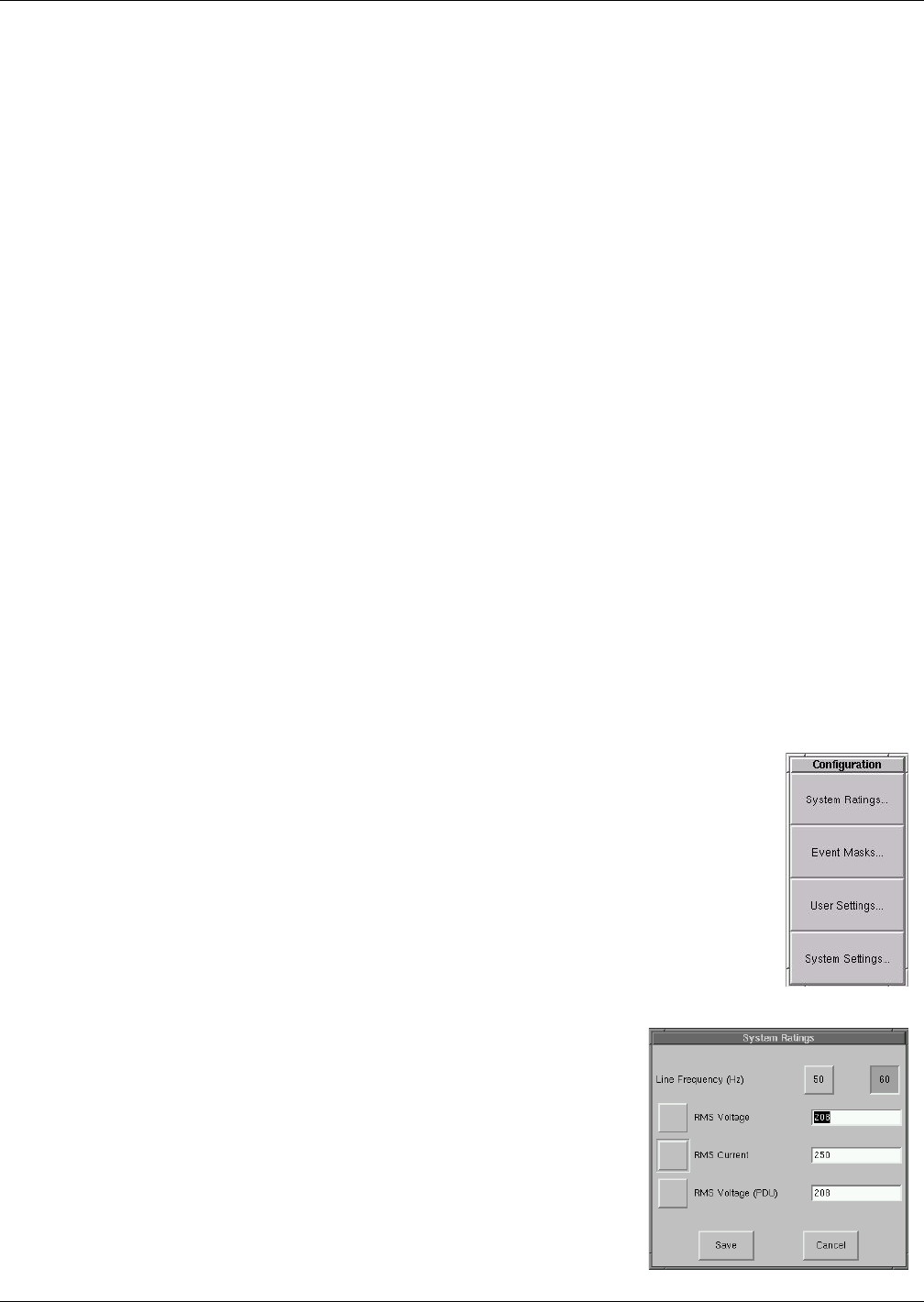
Touch Screen Display
99
13.3 Mimic Display
The Mimic display provides a color diagram of the operation of the STS2/PDU. This display imitates
the power flow through the Static Transfer Switch 2 Power Distribution Unit and indicates source
status, breaker status, switch status, source voltage and current readings, output power measure-
ments and active alarm messages. See Figure 62.
13.4 Event Controls
The STS 2 detects events when certain thresholds are passed or certain problems occur. The alarm
controls allow you to acknowledge the existence of these events.
• RESET — All latched events whose conditions have cleared are removed from the Event Display.
Faults and alarms that remain active or are not recoverable are not affected when this button is
selected. This button is also used to perform manual I-Peak resets and manual retransfers.
• SILENCE — turns off the audible alarm (horn or beeper) without resetting the triggering event.
This setting does not permanently turn off the horn. The alarm sounds again when the next event
with an audible alarm setting is triggered.
Active events are shown in the Event Display, whereas cleared events can be reviewed via the Event
Log.
13.5 Event Display
The Event Display lists the condition of the STS2/PDU in real-time. Both nominal system parameters
and alarm messages are displayed in the Event Display. You can touch any message in the Event Dis-
play to display more information in the Display Panel to the left. The selected status is displayed in
bold type.
13.6 Menu Bar
As previously mentioned, the menu bar provides both configuration choices and information. The
choices under the Config and Log menus access additional dialog boxes, while the other menu choices
only show information in the display panel.
13.7 Configuration Menu
When you select the CONFIG (Configuration) menu choice, a pop-up menu is dis-
played with four choices.
•SystemRatings— used to configure frequency, voltage and currents settings for
the STS2/PDU.
• Event Mask — allows you to configure system’s response for events.
• User Settings — allows you to configure operations for the STS2/PDU.
• System Settings — accesses another pop-up menu to configure communication
and system choices and the system ID.
Each of these choices accesses a separate dialog box.
System Ratings
The System Ratings menu is used to set the nominal line fre-
quency, nominal voltage and nominal current at which the system
operates when it is installed. These settings are configured when
the system is initialized at the factory or under maintenance and
should not be changed by the user.