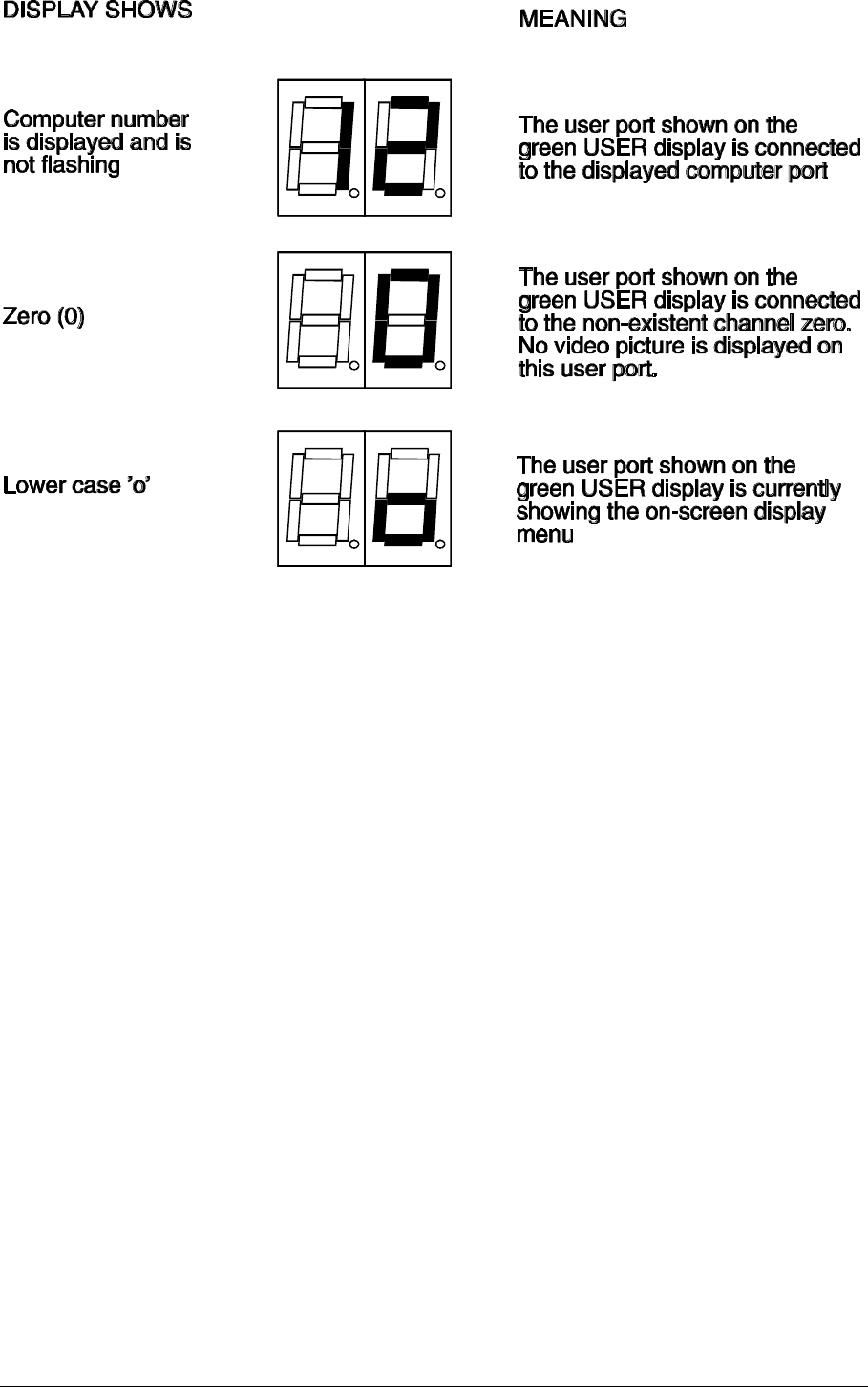
LINDY CPU Switch Dual Junior Installation and Use Page 40
4.5 Activity indicators
The LINDY CPU Switch Dual Junior has a front panel activity indicator for each user
port (see figure 1). The indicator will flash when keyboard or mouse data is received
by the LINDY CPU Switch. These indicators provide a useful confirmation that the
keyboards and mice connected to the LINDY CPU Switch are functioning normally.
4.6 Selecting a computer using the front panel controls
To select a computer using the front panel controls, press the USER key until the
green USER display shows the user port number that your keyboard and mouse are
connected to. Then press the COMPUTER key until the red COMPUTER display
shows the computer that you wish to connect to. Pressing the computer key will
cause the computer channel to change to the next available port. If the password
security system has not been enabled then this will be the next highest channel
number in the sequence shown below. If password security has been enabled then
you will only be able to select the computer ports that you have access to. If the front
panel controls have been disabled by the administrator then you will only be able to
select the special channels 'o' and '0' (the on-screen menu / login screen or non-
existent channel zero).


















