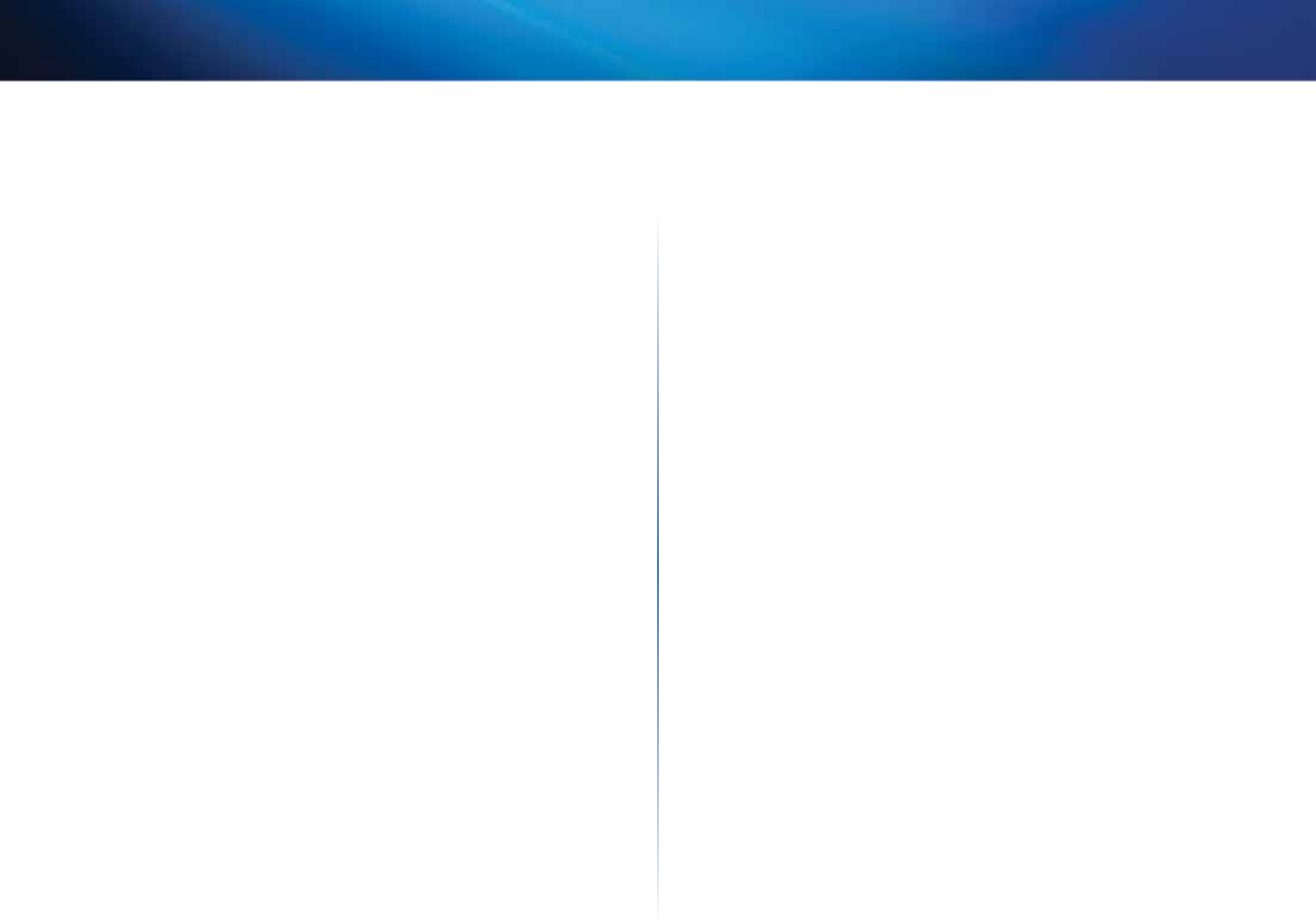
56
Using an External Drive
Linksys E-Series
How to connect your UPnP device to the media server
After you set up your router’s media server, you need to connect an UPnP-
compatible device (such as an UPnP-compatible game console or digital media
player) to the network so that you can play the media server’s content.
To connect an UPnP device to your router’s media server:
1.
Connect your UPnP device to your home network with wired (Ethernet
cable) or wireless networking. If you are connecting wirelessly, you
need to know your network’s name and password. See your device’s
documentation for help.
2.
On your UPnP device, change the media source to the media server
name you specified on your router. (See “How to set up your router as a
media server” on page 54)
3.
See your UPnP device’s documentation for help with playing media on
the device.


















